The game is set on the imaginary island-kingdom of Ruswal, where nights are plagued by Azure-blooded demons. Although it is dangerous for humans to leave their homes after dark, the brave knights known as the Curia are trained to fend off the ever growing threat. Among them is Arnice, a warrior of great skill and the protagonist of Nights of Azure. While she’s skilled with a blade, her talents aren’t just a product of her training. Arnice has some demon blood herself and is actually the only human that has managed to touch azure blood and survive! This event hasn’t left her unscathed and its thrilling implications become apparent quite early on; among others, it allows her access to a set of impressive abilities including the power to summon monsters to her aid in battle.
| Developers | Gust |
|---|---|
| Publishers | Koei Tecmo, Koei Tecmo – duplicate, Koei Tecmo America Corporation, Koei Tecmo Europe |
| Genres | Action, Casual, Indie, RPG |
| Platform | Steam |
| Languages | English, Japanese |
| Release date | 2017-02-07 |
| Steam | Yes |
| Age rating | PEGI 12 |
| Regional limitations | 3 |
Be the first to review “Nights of Azure PC Steam CD Key” Cancel reply
Click "Install Steam" (from the upper right corner)
Install and start application, login with your Account name and Password (create one if you don't have).
Please follow these instructions to activate a new retail purchase on Steam:
Launch Steam and log into your Steam account.
Click the Games Menu.
Choose Activate a Product on Steam...
Follow the onscreen instructions to complete the process.
After successful code verification go to the "MY GAMES" tab and start downloading.








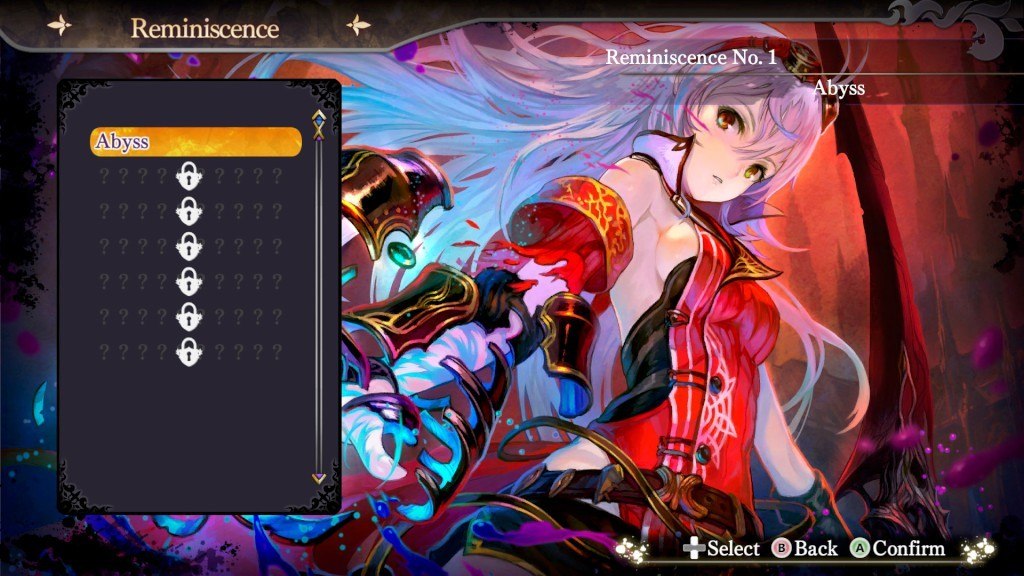
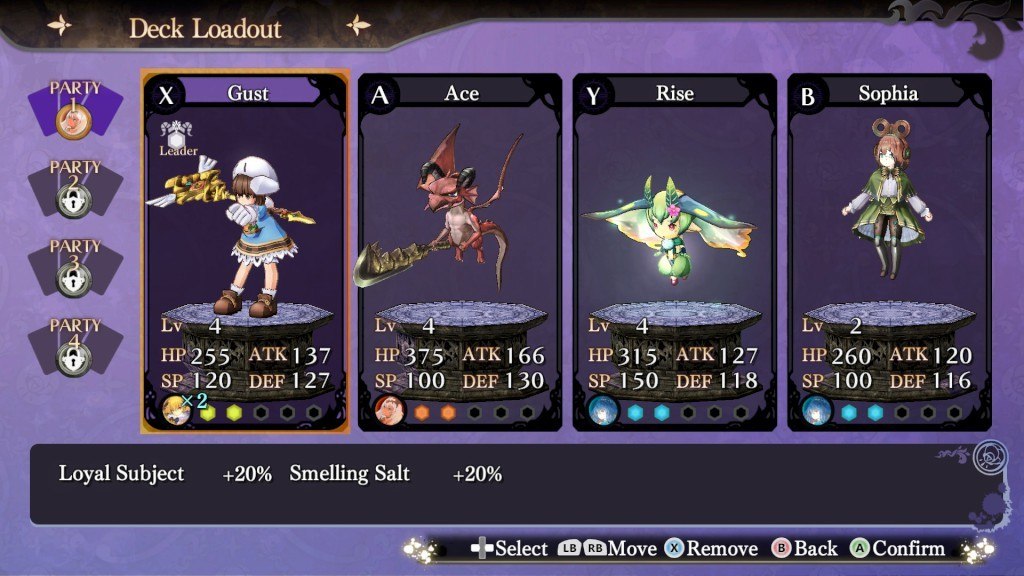








Reviews
There are no reviews yet.