19,38 €
751 in stock
Inspired by the adventure and imagination that we love from classic science-fiction, No Man's Sky presents you with a galaxy to explore, filled with unique planets and lifeforms, and constant danger and action. In No Man's Sky, every star is the light of a distant sun, each orbited by planets filled with life, and you can go to any of them you choose. Fly smoothly from deep space to planetary surfaces, with no loading screens, and no limits. In this infinite procedurally generated universe, you'll discover places and creatures that no other players have seen before – and perhaps never will again.
| Developers | Hello Games |
|---|---|
| Publishers | 505 Games, Hello Games, Sony Interactive Entertainment |
| Genres | Action, Adventure, Co-op, Indie, Open World, RPG, Survival, VR Games |
| Platform | Steam |
| Languages | Chinese, Dutch, English, French, German, Italian, Japanese, Korean, Polish, Portuguese, Portuguese – Brazil, Russian, Spanish |
| Release date | 2016-12-08 |
| Steam | Yes |
| Age rating | PEGI 7 |
| Metacritic score | 61 |
| Regional limitations | 3 |
Be the first to review “No Man’s Sky PC Steam CD Key” Cancel reply
Click "Install Steam" (from the upper right corner)
Install and start application, login with your Account name and Password (create one if you don't have).
Please follow these instructions to activate a new retail purchase on Steam:
Launch Steam and log into your Steam account.
Click the Games Menu.
Choose Activate a Product on Steam...
Follow the onscreen instructions to complete the process.
After successful code verification go to the "MY GAMES" tab and start downloading.








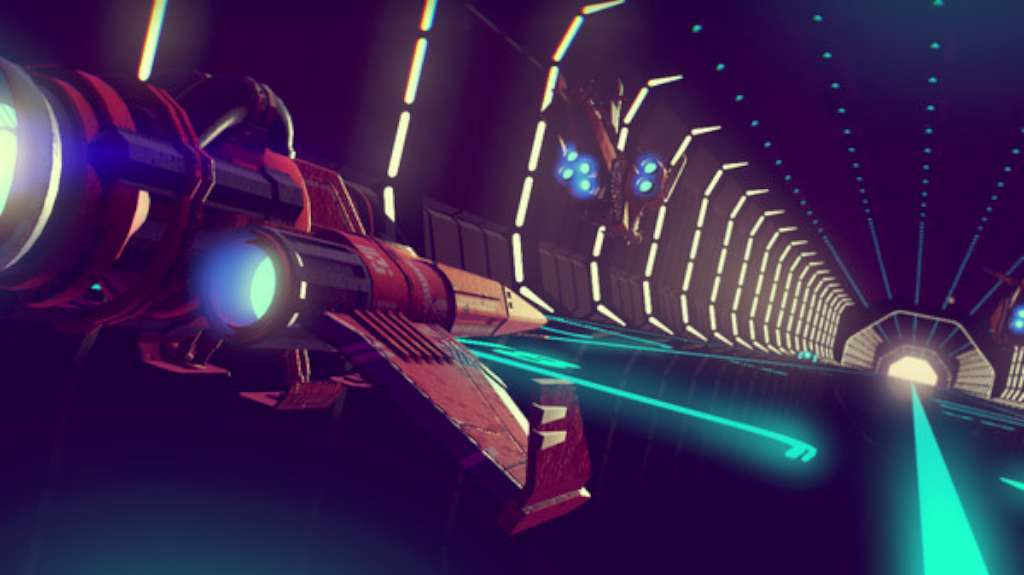








Reviews
There are no reviews yet.