In Order of Battle: Morning Sun you take control over the Japanese forces fighting for territorial expansion and rich Chinese resources. The conflict soon turns into a massive all-out war between the two sides during the Battle of Shanghai. While the Chinese forces are numerically superior, they have suffered from internal conflict and are poorly equipped with outdated weapons. The recently modernised Japanese Army on the other hand is well trained and experienced, but as the war drags on it gets increasingly overstretched, allowing the enemy to regain the initiative at several occasions.
| Developers | The Artistocrats |
|---|---|
| Publishers | Slitherine Ltd. |
| Genres | Simulation, Strategy |
| Platform | Steam |
| Languages | English, French, German, Russian, Spanish |
| Release date | 2016-01-28 |
| Steam | Yes |
| Metacritic score | 81 |
| Regional limitations | 3 |
Be the first to review “Order of Battle – Morning Sun DLC Steam CD Key” Cancel reply
Windows
- OS
- XP, Vista, 7, 8, 10
- Processor
- Pentium 4 or equivalent
- Memory
- 2 GB RAM
- Graphics
- 512 Mb DirectX 9 video card with shader model 2.0
- DirectX
- Version 9.0a
- Storage
- 1 GB available space
- Sound Card
- DirectX compatible sound card
Mac
- OS
- Mac OS X 10.7+
- Graphics
- DX9 (shader model 2.0)
Go to: http://store.steampowered.com/ and download STEAM client
Click "Install Steam" (from the upper right corner)
Install and start application, login with your Account name and Password (create one if you don't have).
Please follow these instructions to activate a new retail purchase on Steam:
Launch Steam and log into your Steam account.
Click the Games Menu.
Choose Activate a Product on Steam...
Follow the onscreen instructions to complete the process.
After successful code verification go to the "MY GAMES" tab and start downloading.
Click "Install Steam" (from the upper right corner)
Install and start application, login with your Account name and Password (create one if you don't have).
Please follow these instructions to activate a new retail purchase on Steam:
Launch Steam and log into your Steam account.
Click the Games Menu.
Choose Activate a Product on Steam...
Follow the onscreen instructions to complete the process.
After successful code verification go to the "MY GAMES" tab and start downloading.


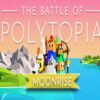
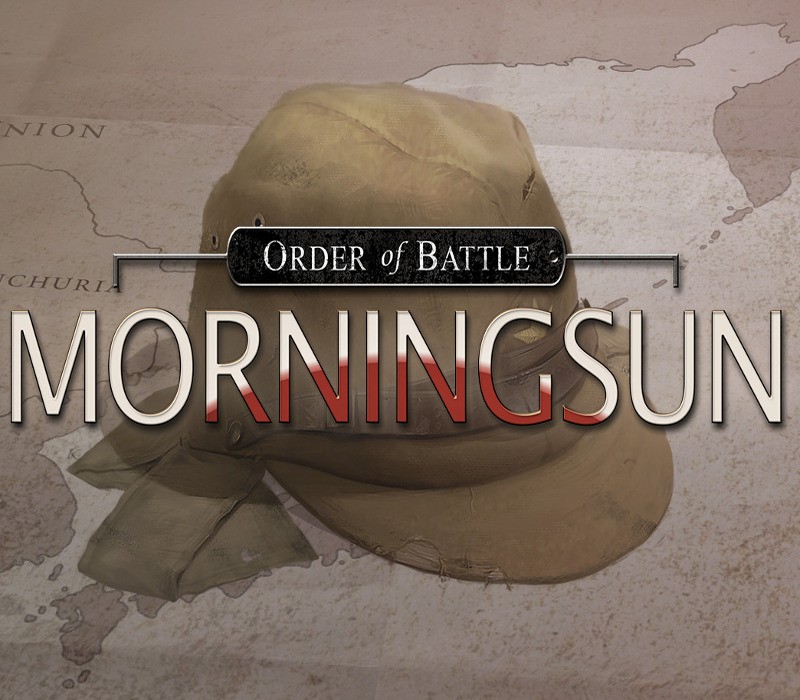


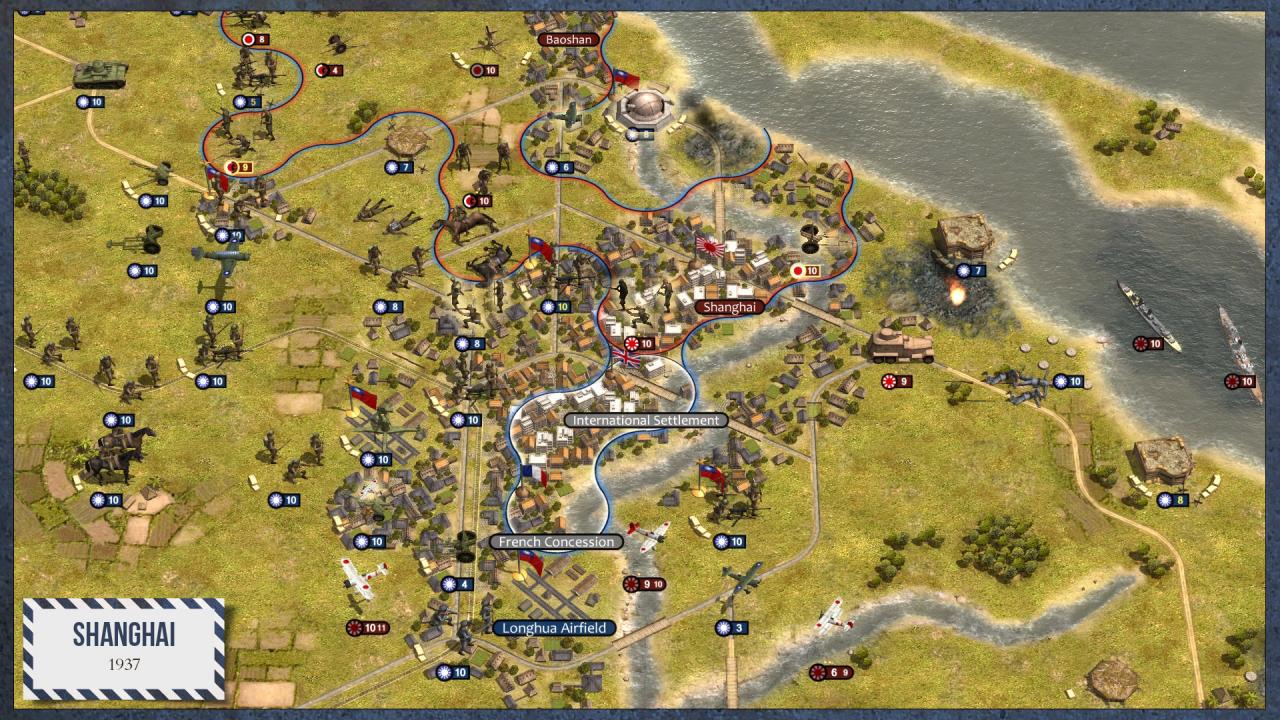









Reviews
There are no reviews yet.