9,21 €
42 in stock
Categories: Action, Casual, Indie, Logic, PC, Simulation, Steam, Strategy
Tags: base, indie valley
Overcooked! is a co-op cooking game for 1-4 players. Working as a team, you and your fellow chefs must prepare, cook and serve up a variety of tasty orders before the baying customers storm out. Take part in an epic journey across the Onion Kingdom and tackle an increasingly challenging and bizarre gauntlet of kitchens which will push your skills of co-operation and co-ordination to the very limits.
| Developers | Ghost Town Games Ltd. |
|---|---|
| Publishers | Team 17, Team17 |
| Genres | Action, Casual, Indie, Puzzle, Simulation, Strategy |
| Platform | Steam |
| Languages | English, French, German, Italian, Spanish |
| Release date | 2016-08-03 |
| Steam | Yes |
| Age rating | PEGI 3 |
| Metacritic score | 81 |
| Regional limitations | 6 |
Be the first to review “Overcooked RU VPN Required Steam CD Key” Cancel reply
Windows
- OS
- Windows 7 (32-bit)
- Processor
- Dual Core 2.4Ghz
- Memory
- 2 GB RAM
- Graphics
- GeForce 8800 GT / AMD HD 6850 / Intel HD Graphics 4400 or above
- DirectX
- Version 11
- Storage
- 750 MB available space
- Sound Card
- DirectX Compatible Sound Card
- Additional Notes
- Gamepads Recommended
This is the Russian version of the game.Buy this product only if you understand the risk and at your own responsibility!
Russian IP address is required to activate the key on Steam!Use a Russian VPN to do so. (Quick & Easy Instructions here)
If you experience any issues redeeming the key, follow these instructions:
Open your Steam client, and log in to your account,
in the Steam settings, choose Account tab, then Manage Steam Guard Account Security and deauthorize all other devices,
close Steam client, and then start your VPN app,
open Steam client and login to your account. In your account details, update your store country to match your VPN location,
redeem the key in Steam.
Russian IP address is required to activate the key on Steam!Use a Russian VPN to do so. (Quick & Easy Instructions here)
If you experience any issues redeeming the key, follow these instructions:
Open your Steam client, and log in to your account,
in the Steam settings, choose Account tab, then Manage Steam Guard Account Security and deauthorize all other devices,
close Steam client, and then start your VPN app,
open Steam client and login to your account. In your account details, update your store country to match your VPN location,
redeem the key in Steam.

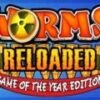





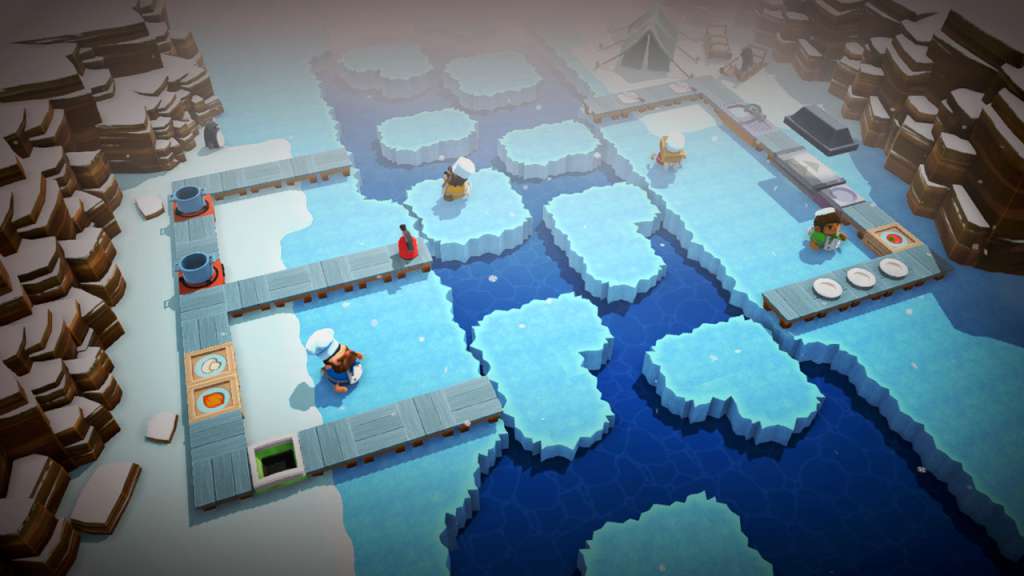










Reviews
There are no reviews yet.