1.327,92 €
1 in stock
OVERKILL’s The Walking Dead is a four player co-op action FPS, where you and your friends fight the dead as well as the living. Set in The Walking Dead Universe, you and your group try to survive in a post-apocalyptic Washington D.C. Each character has their own Special Abilities, Skill Trees, Squad Roles, Play Styles and Story Arcs, but teamwork is paramount. The action is close-up and intense: take out enemies carefully with a silent melee attack or go in guns blazing with your choice of each class weapons. You need to be able to improvise as nothing is certain and a horde of walkers is always right around the corner.
| Developers | Overkill Software |
|---|---|
| Publishers | 505 Games, Starbreeze Studios |
| Genres | Action, Co-op, FPS, Horror, Open World, Survival |
| Platform | Steam |
| Languages | Chinese, English, French, German, Italian, Portuguese, Russian, Spanish |
| Release date | 2018-11-06 |
| Steam | Yes |
| Age rating | PEGI 18 |
| Regional limitations | 3 |
Be the first to review “OVERKILL’s The Walking Dead Steam CD Key” Cancel reply
- OS
- Windows 10 (64-bit version)
- Processor
- Intel Core i5-4460
- Memory
- 6 GB RAM
- Graphics
- GeForce GTX 750 Ti
- Network
- Broadband Internet connection
- Storage
- 60 GB available space
Click "Install Steam" (from the upper right corner)
Install and start application, login with your Account name and Password (create one if you don't have).
Please follow these instructions to activate a new retail purchase on Steam:
Launch Steam and log into your Steam account.
Click the Games Menu.
Choose Activate a Product on Steam...
Follow the onscreen instructions to complete the process.
After successful code verification go to the "MY GAMES" tab and start downloading.






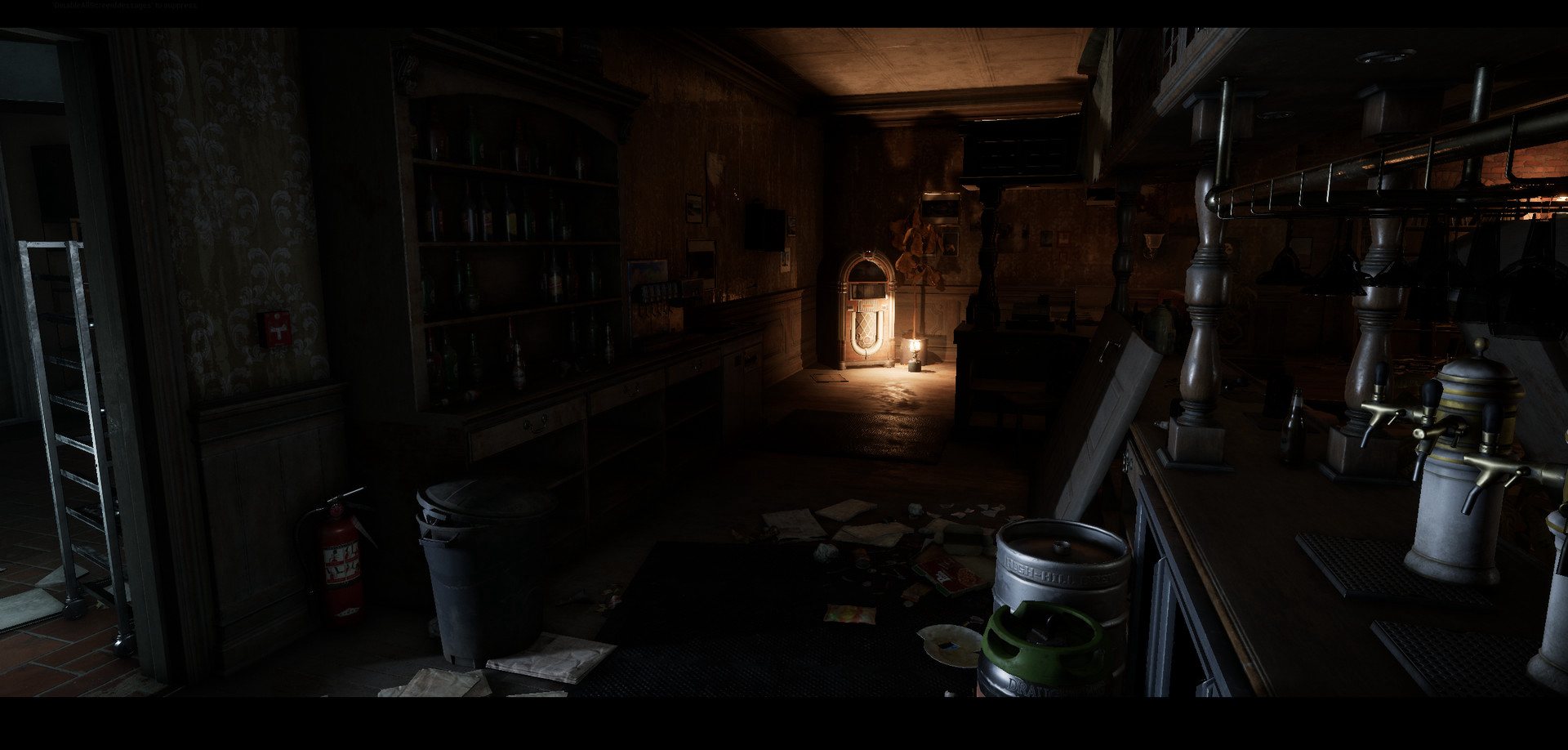




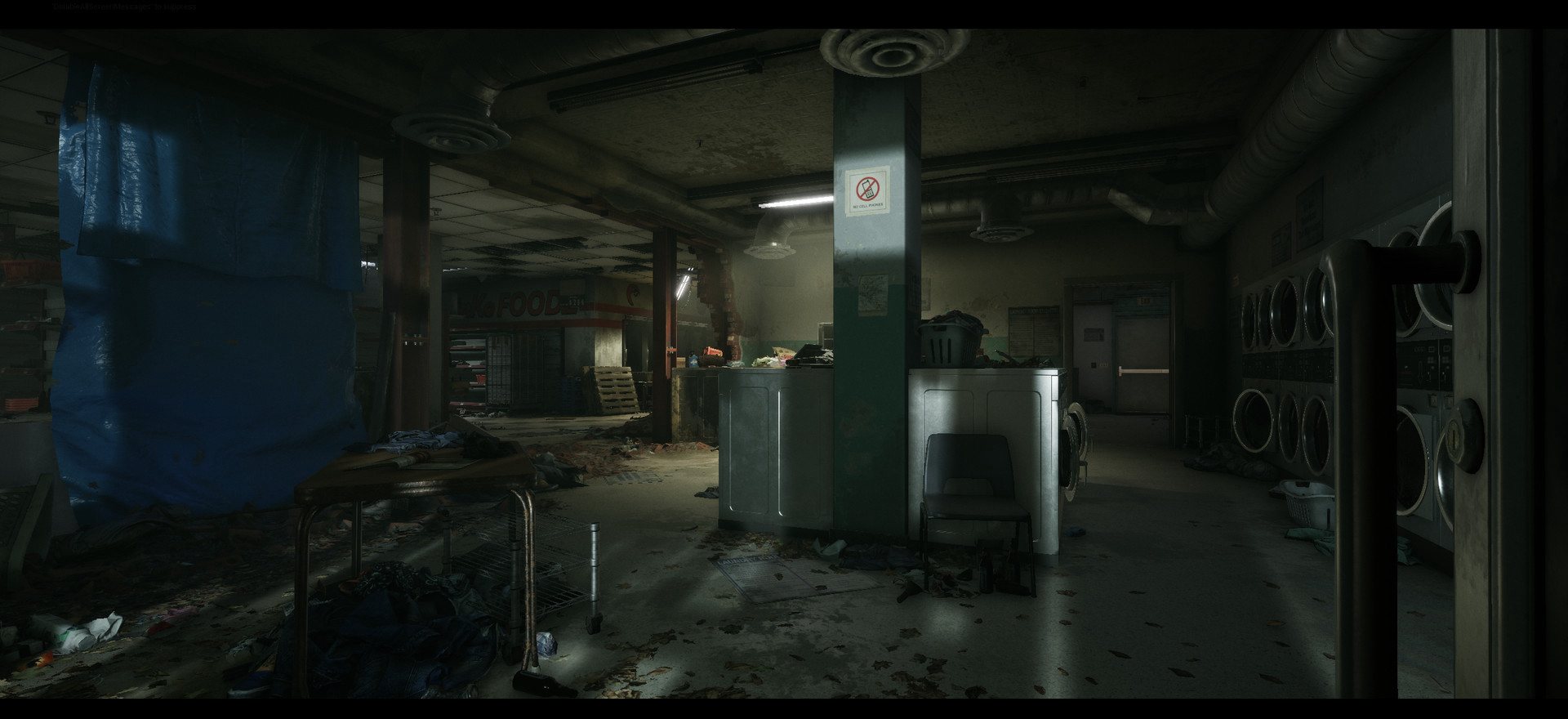








Reviews
There are no reviews yet.