Rollers of the Realm combines the frantic physics of classic arcade pinball with the character-driven adventure of fantasy role-playing games. Bounce, spin, and battle through scenes of an epic storyline with a band of medieval misfits tasked with reclaiming the world from dark and ancient magic. Winner of a "Best in Play" Award at GDC Play 2014, IndieCade finalist in 2013.
| Developers | Atlus USA |
|---|---|
| Publishers | Arc System Works, Phantom Compass |
| Genres | Action, Adventure, Casual, Indie, RPG |
| Platform | Steam |
| Languages | English, French, German, Italian, Spanish |
| Release date | 2014-11-18 |
| Steam | Yes |
| Age rating | PEGI 12 |
| Metacritic score | 68 |
| Regional limitations | 3 |
Be the first to review “Rollers of the Realm PC Steam CD Key” Cancel reply
Windows
Minimum:
OS *: Windows Vista
Processor: Intel Core 2 Duo @ 1.8GHz (or equivalent)
Memory: 2 GB RAM
Graphics: NVIDIA GeForce 7600 GT (or equivalent)
DirectX: Version 9.0c
Storage: 2 GB available space
Additional Notes: Xbox 360 or PS4 controller recommended. Potential playback issues using an overclocked NVIDIA GT 1030. Users with controller issues should try disabling Steam Input.
Go to: http://store.steampowered.com/ and download STEAM client
Click "Install Steam" (from the upper right corner)
Install and start application, login with your Account name and Password (create one if you don't have).
Please follow these instructions to activate a new retail purchase on Steam:
Launch Steam and log into your Steam account.
Click the Games Menu.
Choose Activate a Product on Steam...
Follow the onscreen instructions to complete the process.
After successful code verification go to the "MY GAMES" tab and start downloading.
Click "Install Steam" (from the upper right corner)
Install and start application, login with your Account name and Password (create one if you don't have).
Please follow these instructions to activate a new retail purchase on Steam:
Launch Steam and log into your Steam account.
Click the Games Menu.
Choose Activate a Product on Steam...
Follow the onscreen instructions to complete the process.
After successful code verification go to the "MY GAMES" tab and start downloading.


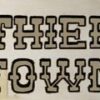














Reviews
There are no reviews yet.