7,94 €
17 in stock
Categories: Action, Adventure, Indie, PC, Platformer, Steam
Tags: base, indie valley
"Duel with up to 4 players and scramble after gems as your favorite heroic or villainous knight in Shovel Knight Showdown. All the classic Shovel Knight characters you know and love are playable, many for the first time ever! Gather your pals for endless multiplayer clashes, or take control of your favorite character and dig into Story Mode. Familiar controls, items, and mechanics return, making this a platform fighting game that anyone can jump into and try."
| Developers | Yacht Club Games |
|---|---|
| Publishers | Yacht Club Games |
| Genres | Action, Adventure, Indie, Platformer |
| Platform | Steam |
| Languages | Chinese, English, French, German, Italian, Japanese, Korean, Portuguese – Brazil, Russian, Spanish |
| Release date | 2019-12-10 |
| Steam | Yes |
| Age rating | PEGI 7 |
| Regional limitations | 3 |
Be the first to review “Shovel Knight Showdown PC Steam CD Key” Cancel reply
Windows
Minimum:
OS: Windows 7 or later
Processor: Intel Core 2 Duo 2.1 ghz or equivalent
Memory: 2 GB RAM
Graphics: 2nd Generation Intel Core HD Graphics (2000/3000), 512MB
DirectX: Version 9.0
Storage: 250 MB available space
Mac
Minimum:
OS: OS X 10.7.5 or later
Processor: Intel Core 2 Duo 2.0 ghz or equivalent
Memory: 2 GB RAM
Graphics: 2nd Generation Intel Core HD Graphics (2000/3000), 512MB
Storage: 250 MB available space
Linux
Minimum:
OS: Ubuntu 12.04 and Newer
Processor: Intel Core 2 Duo 2.0 ghz or equivalent
Memory: 2 GB RAM
Graphics: 2nd Generation Intel Core HD Graphics (2000/3000), 512MB
Storage: 250 MB available space
Go to: http://store.steampowered.com/ and download STEAM client
Click "Install Steam" (from the upper right corner)
Install and start application, login with your Account name and Password (create one if you don't have).
Please follow these instructions to activate a new retail purchase on Steam:
Launch Steam and log into your Steam account.
Click the Games Menu.
Choose Activate a Product on Steam...
Follow the onscreen instructions to complete the process.
After successful code verification go to the "MY GAMES" tab and start downloading.
Click "Install Steam" (from the upper right corner)
Install and start application, login with your Account name and Password (create one if you don't have).
Please follow these instructions to activate a new retail purchase on Steam:
Launch Steam and log into your Steam account.
Click the Games Menu.
Choose Activate a Product on Steam...
Follow the onscreen instructions to complete the process.
After successful code verification go to the "MY GAMES" tab and start downloading.







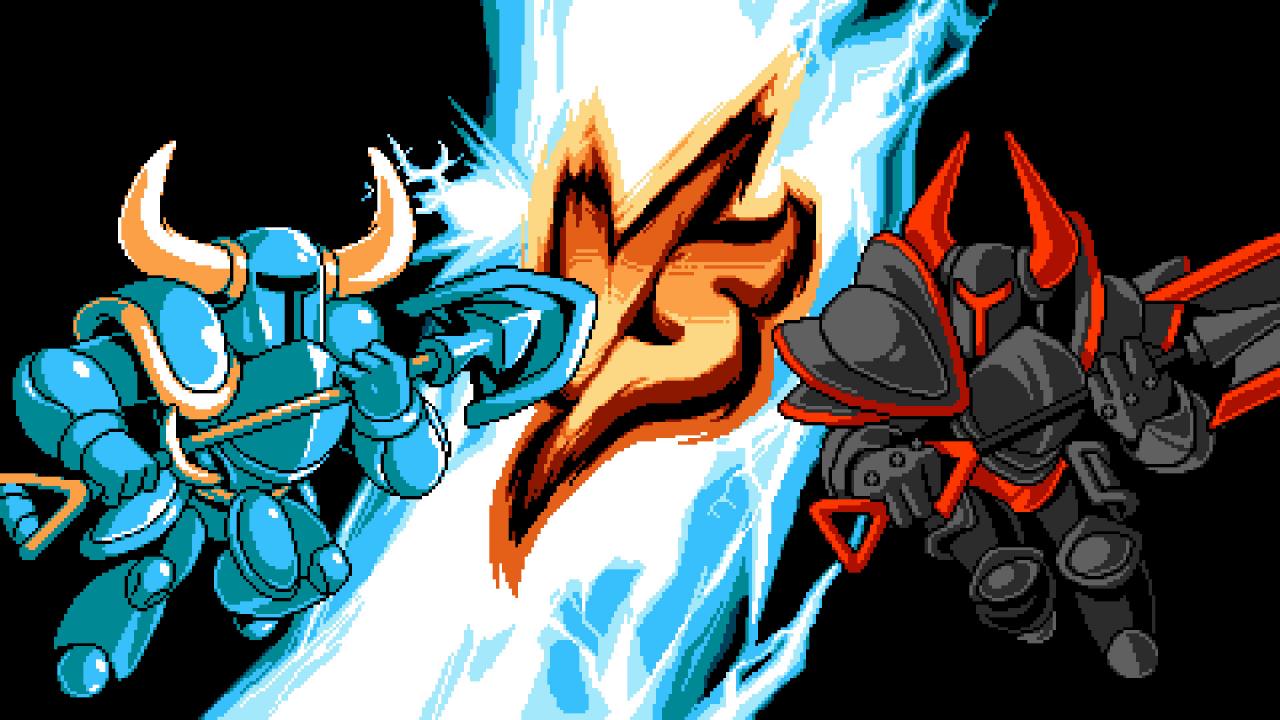



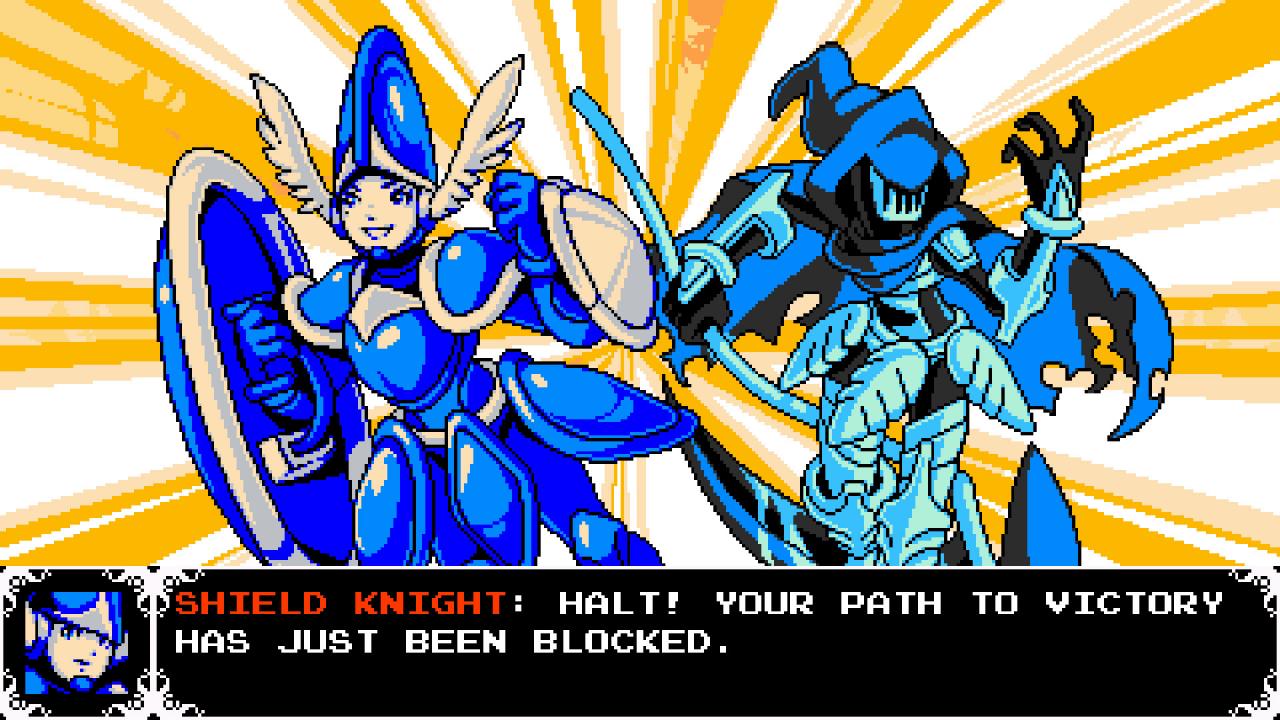








Reviews
There are no reviews yet.