Speed Limit is a non-stop genre-warping arcade experience that never slows down. No cuts, no lapses in the chaos, Speed Limit is an old-school action extravaganza boiled down to its core elements: Hard. Fast. Addictive. As soon as you think you've learned how the game works, it changes to a completely different genre, taking you through the history of the golden arcade era. Fight through a nail-biting side-scrolling shooter, race to the finish in an explosive top-down car chase, take flight in a thrilling fake-3D dogfight, and expect the unexpected. Speed Limit seamlessly changes styles, transforms the gameplay, and offers new challenges the moment you feel comfortable. Running. Driving. Flying. Dying (many, many times!) – From the moment you click play to the moment you die, you are in control. And you will die. A lot.
| Developers | Gamechuck |
|---|---|
| Publishers | Chorus Worldwide, Gamechuck |
| Genres | Action, Indie |
| Platform | Steam |
| Languages | Chinese, English, French, German, Italian, Japanese, Korean, Portuguese, Portuguese – Brazil, Russian, Spanish |
| Release date | 2021-02-17 |
| Steam | Yes |
| Regional limitations | 3 |
Be the first to review “Speed Limit Steam CD Key” Cancel reply
- OS
- Windows 7
- Processor
- Any x86 CPU
- Memory
- 1 GB RAM
- Graphics
- Intel HD Graphics or better
- DirectX
- Version 11
Click "Install Steam" (from the upper right corner)
Install and start application, login with your Account name and Password (create one if you don't have).
Please follow these instructions to activate a new retail purchase on Steam:
Launch Steam and log into your Steam account.
Click the Games Menu.
Choose Activate a Product on Steam...
Follow the onscreen instructions to complete the process.
After successful code verification go to the "MY GAMES" tab and start downloading.


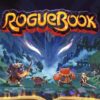
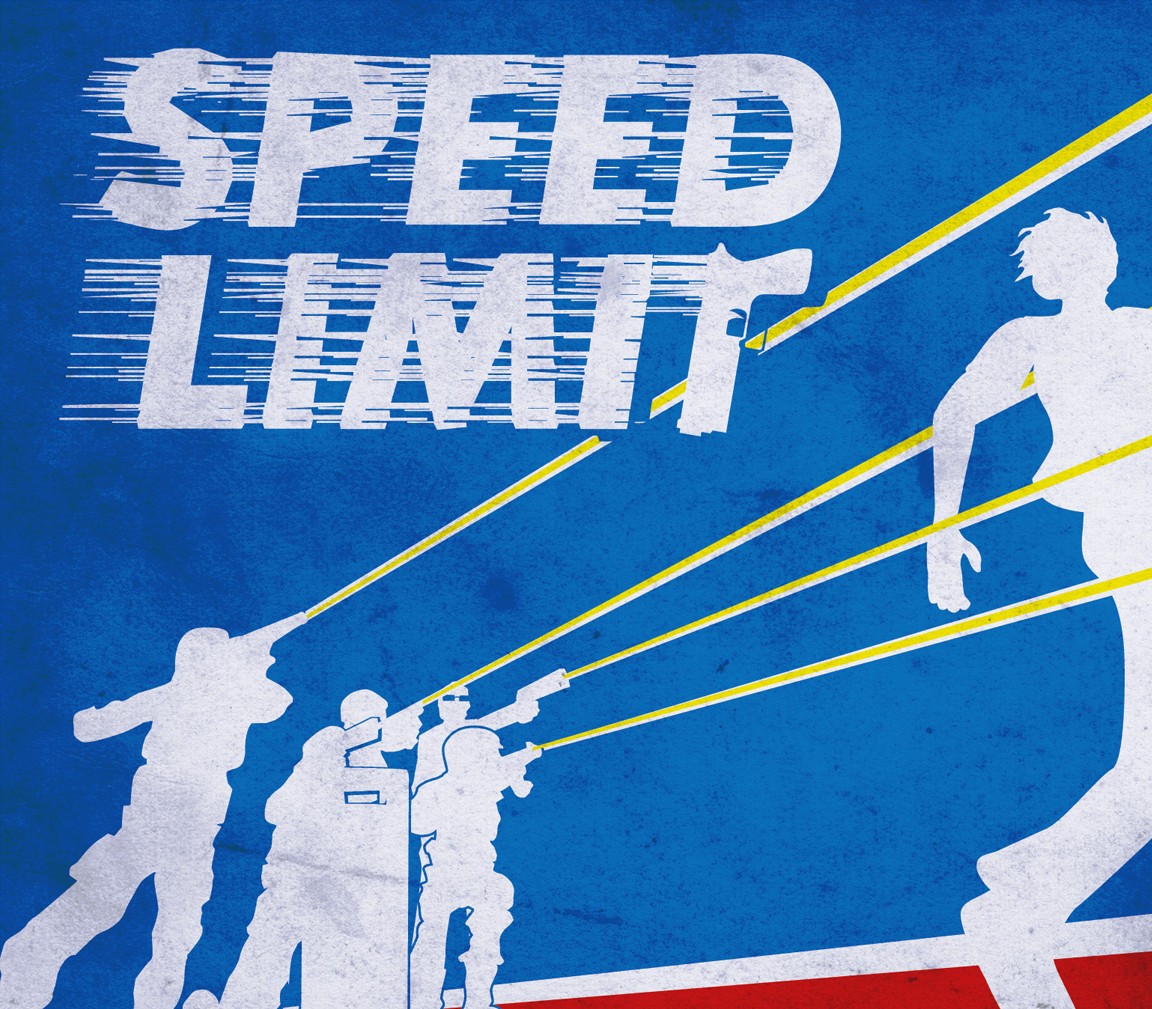



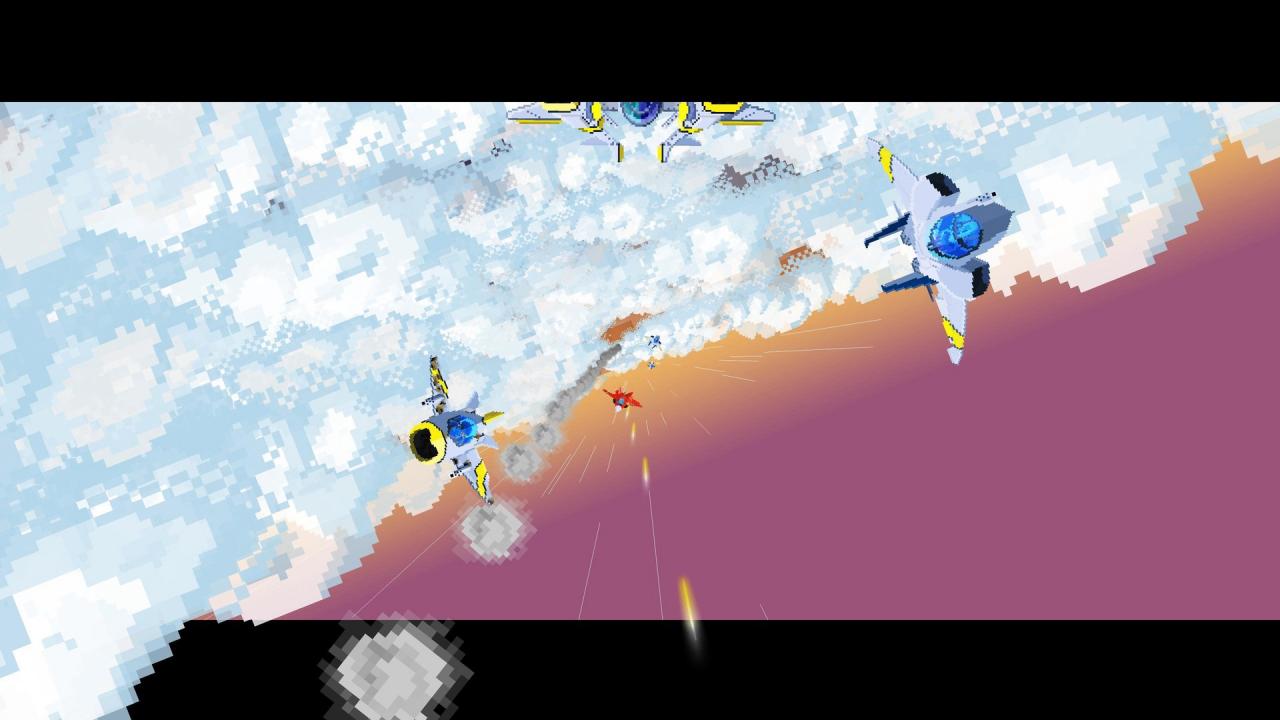









Reviews
There are no reviews yet.