Side-scrolling strategy is back, baby! Swords & Soldiers II Shawaramageddon is real-time strategy without the clickety clickety, where you command the Vikings, Demons, and Persian armies. You can take on the campaign or face off against other players in online multiplayer and challenge your friends in custom battles! Gather resources, send out armies, and support your forces with a wide arsenal of magical spells – all from a side-scrolling perspective. That doesn’t mean Swords & Soldiers II Shawarmageddon is easy to master: only the most cunning of Chiefs can lead their side to victory! Think you're beard enough? Prove it in online matchmaking!
| Developers | Ronimo Games |
|---|---|
| Publishers | Ronimo Games |
| Genres | Action, Indie, Strategy |
| Platform | Steam |
| Languages | Chinese, Dutch, English, French, German, Portuguese, Russian, Spanish |
| Release date | 2018-11-06 |
| Steam | Yes |
| Regional limitations | 1 |
Be the first to review “Swords and Soldiers 2 Shawarmageddon EU Steam CD Key” Cancel reply
- OS
- Windows 7, Windows 8, or Windows 10
- Processor
- Any processor with 2 Cores
- Memory
- 2 GB RAM
- Graphics
- AMD or NVIDIA videocard with at least 512MB, or Intel HD Graphics
- Network
- Broadband Internet connection
- Storage
- 2 GB available space
Click "Install Steam" (from the upper right corner)
Install and start application, login with your Account name and Password (create one if you don't have).
Please follow these instructions to activate a new retail purchase on Steam:
Launch Steam and log into your Steam account.
Click the Games Menu.
Choose Activate a Product on Steam...
Follow the onscreen instructions to complete the process.
After successful code verification go to the "MY GAMES" tab and start downloading.

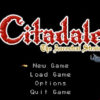

















Reviews
There are no reviews yet.