Your music is under attack… You must liberate it! In Symphony, you fight through levels uniquely generated by your own song collection, discover items and vanquish bosses to defeat the evil within! With Symphony, we wanted to push the limits of user-music-based gameplay and focused on two concepts: Your music creates the game Every song has a unique emotion, sound and rhythm, and we wanted the gameplay to capture that as fully as possible. When your music gets intense or calmer, so does the gameplay. Enemies appear and shoot on the beat of the music. Some weapons are music-driven. Each song has its personality and it directly translates into gameplay. Replayability In Symphony, each song in your collection not only becomes a unique level, but also provides you with an item you can equip and challenges you with score targets to reach. As you progress through the game, you unlock new difficulty levels, new items and abilities! This means you have many reasons to play your favorite song over and over.
| Developers | Empty Clip Studios |
|---|---|
| Genres | Action, Casual, Indie, Music / Soundtrack |
| Platform | Steam |
| Languages | English |
| Release date | 2012-08-06 |
| Steam | Yes |
| Metacritic score | 75 |
| Regional limitations | 3 |
Be the first to review “Symphony Steam CD Key” Cancel reply
- OS
- Windows XP SP3 / Vista / 7
- Processor
- 2 GHz
- Memory
- 2 GB RAM
- Hard Disk Space
- 500 MB
- Video Card
- MB, DirectX® 9.0c-compatible, Shader Model 3.0 or higher
- DirectX®
- DirectX 9.0c
- Sound
- DirectX 9.0c-compatible
Click "Install Steam" (from the upper right corner)
Install and start application, login with your Account name and Password (create one if you don't have).
Please follow these instructions to activate a new retail purchase on Steam:
Launch Steam and log into your Steam account.
Click the Games Menu.
Choose Activate a Product on Steam...
Follow the onscreen instructions to complete the process.
After successful code verification go to the "MY GAMES" tab and start downloading.

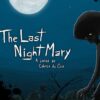

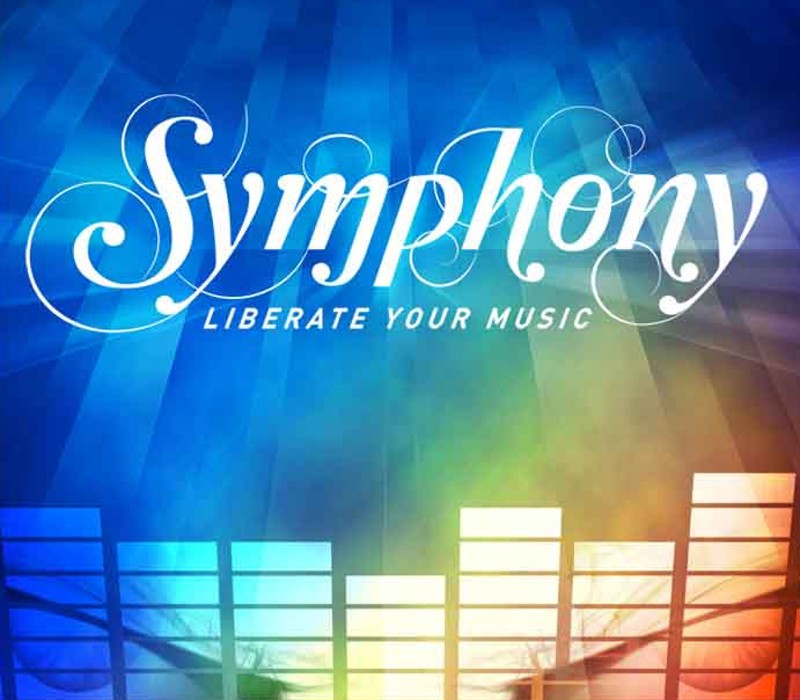














Reviews
There are no reviews yet.