THE EPIC BATTLE FOR SURVIVALIn a dying world, legend has it that a Chosen One will one day rise from amongst the people and the land will be reborn. The line between good and evil blurs in this epic adventure where the fate of two interlocked worlds hangs in the balance. AN EPIC ADVENTURE – Over 80 hours of gameplay in this epic, emotionally charged storyline.REAL-TIME 3D BATTLE SYSTEM – Experience the fierce, action-packed battle system. Combine hundreds of special attacks and magic spells.A CLASSIC ART STYLE LIVES ON – Become absorbed in endearing cel-shaded characters designed by renowned artist Kosuke Fujishima
| Developers | Namco Tales Studio |
|---|---|
| Publishers | Bandai Namco Games – duplicate, Namco, Nintendo |
| Genres | Action, Adventure, RPG |
| Platform | Steam |
| Languages | English, French, German, Italian, Japanese, Spanish |
| Release date | 2016-02-02 |
| Steam | Yes |
| Age rating | PEGI 12 |
| Regional limitations | 10 |
Be the first to review “Tales of Symphonia Steam Gift” Cancel reply
- OS
- Windows Vista 32/64
- Processor
- Intel Core 2 Duo 2.4Ghz / AMD Athlon 64 X2 5200+, 2.6GHz
- Memory
- 1 GB RAM
- Graphics
- Nvidia GeForce 8800GT / ATI Radeon HD 4830
- DirectX
- Version 9.0
- Storage
- 7 GB available space
- Additional Notes
- Gamepad support
"Please note, that due to recent Valve Steam Gift policy update Steam Gifts for games that are covered by VAC ban program can no longer be added to Inventory. Make sure that you are logged in to the proper account before entering the link as Steam Gifts can be only added to your library or rejected.
How do I use a Steam gift given to me?
If you do not already have Steam, download and install Steam here. Once you have Steam installed, you will be prompted to create an account or login to an existing Steam account. If you do not have an account, please create one.
You will receive an e-mail containing a link that will open Steam allowing you to redeem your gift. After clicking the link, you will receive a notification at the top right corner in the Steam client informing that you have a new gift.



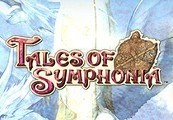





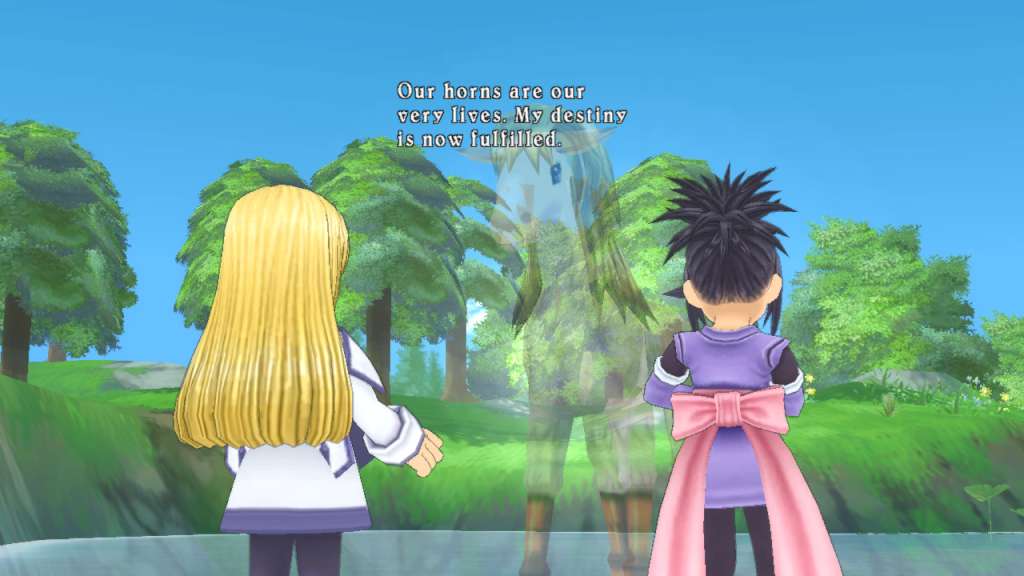








Reviews
There are no reviews yet.