Talisman Digital Edition – The Magical Quest Game for 1 to 4 players. The officially licensed multiplayer version of the classic fantasy adventure board game, Talisman. In Talisman Digital Edition, there are 14 characters a player can control, from the heroic Warrior to the powerful Sorceress. In this perilous adventure, players battle it out to journey across a dangerous land and be the first to claim the Crown of Command, a magical artefact with the power to destroy all rivals and make the bearer the true ruler of the kingdom. On your travels, you will need strength, courage and some good dice rolls to survive the dangers you face and beat your opponents to the centre of the board.
| Developers | Nomad Games |
|---|---|
| Publishers | Asmodee Digital, Nomad Games |
| Genres | Indie, RPG, Strategy |
| Platform | GOG.com |
| Languages | English, French, German, Italian, Polish, Russian, Spanish |
| Release date | 2013-10-14 |
| Steam | Yes |
| Age rating | PEGI 7 |
| Metacritic score | 51 |
| Regional limitations | 3 |
Be the first to review “Talisman: Digital Edition GOG CD Key” Cancel reply
- OS
- Windows 7
- Processor
- 1.6 GHz
- Memory
- 512 MB RAM
- Graphics
- 1024x600 resolution
- DirectX
- Version 9.0
- Storage
- 600 MB available space
- Sound Card
- On board
- OS
- OS X 10.8
- Memory
- 512 MB RAM
- Graphics
- 256MB Video Memory
- Storage
- 600 MB available space
Go to https://www.gog.com/redeem
Enter the code and then press "CONTINUE"
After a short amount of time you will see the details about the product, please press "CONTINUE" again.
Download and install the GOG.com downloader
Login to the software and get back to the product page
Go to https://www.gog.com/account and look for the "Games" tab.
Press the box of the product you want to download.
Activate the GOG.com Download Mode on the right side of product menu.
Choose the installation package from the list and save it with the GOG Downloader.




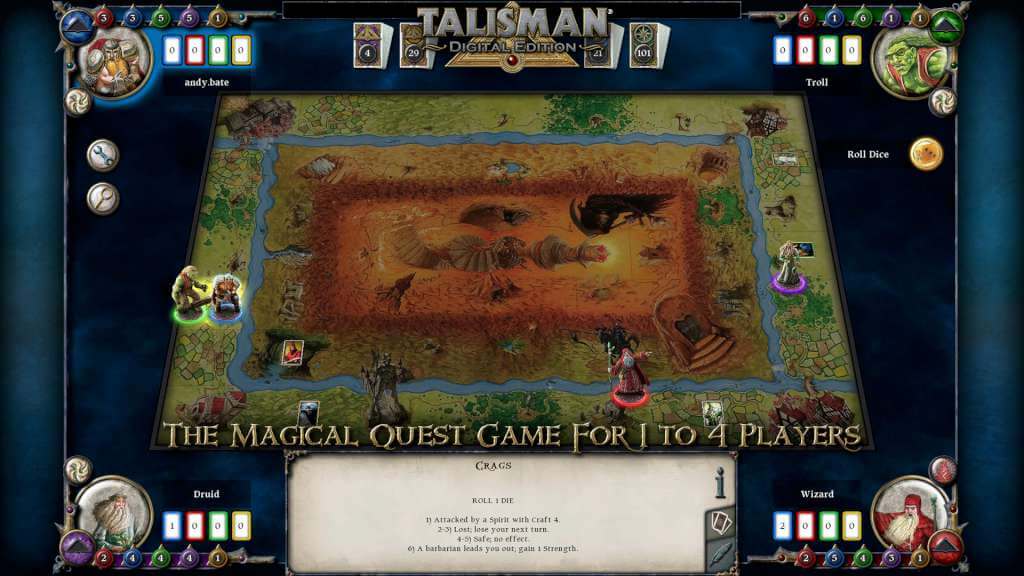
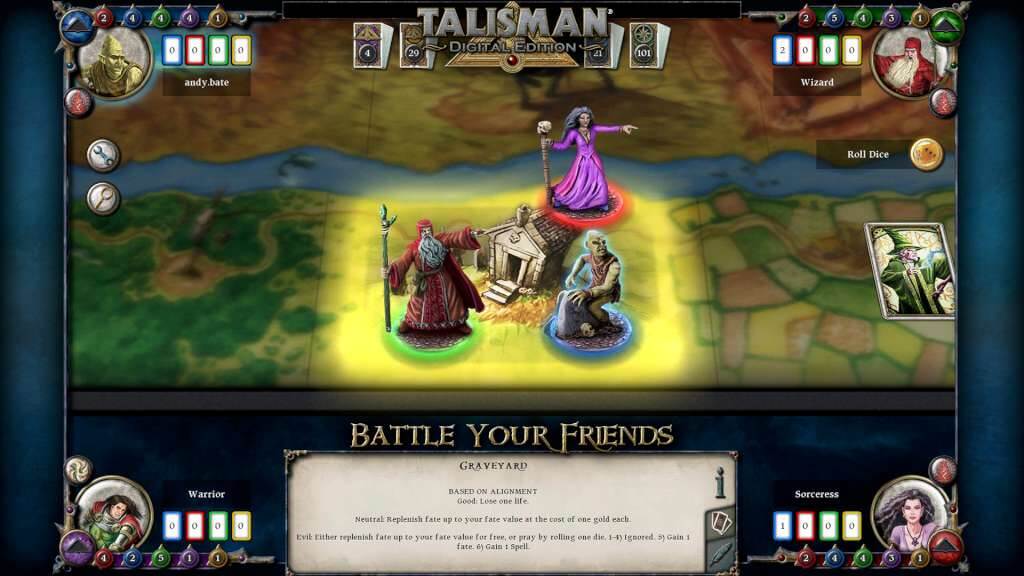
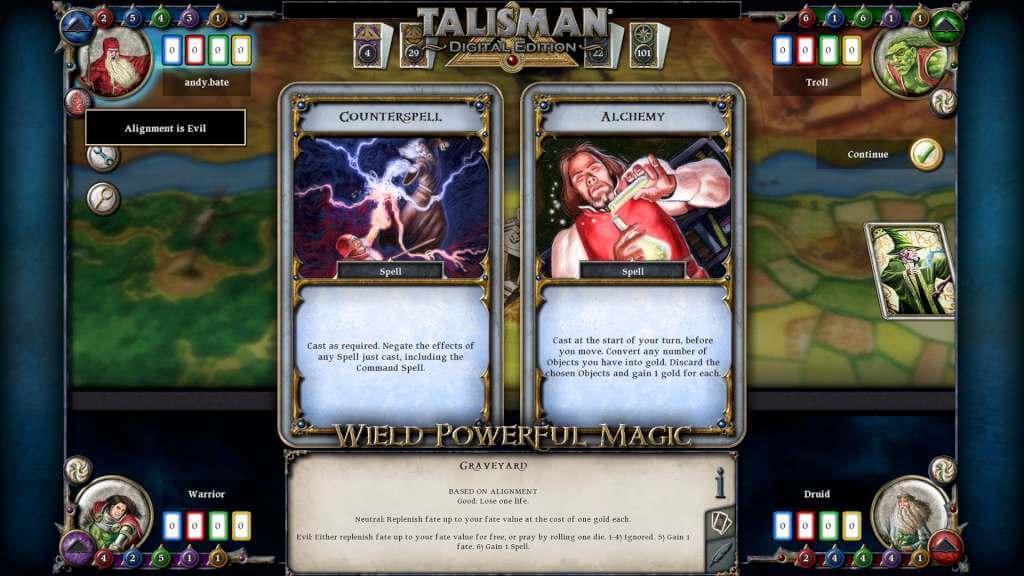
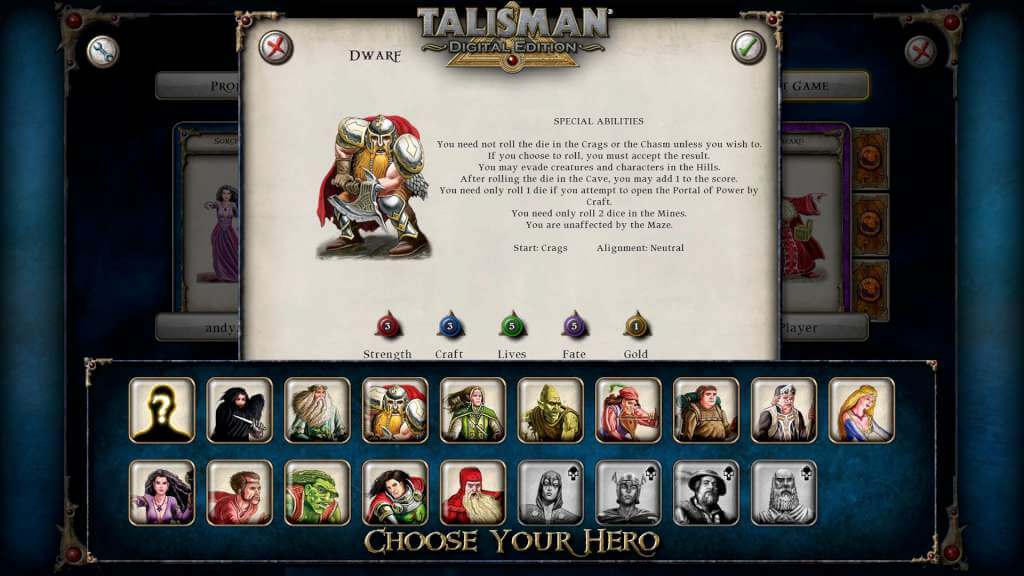
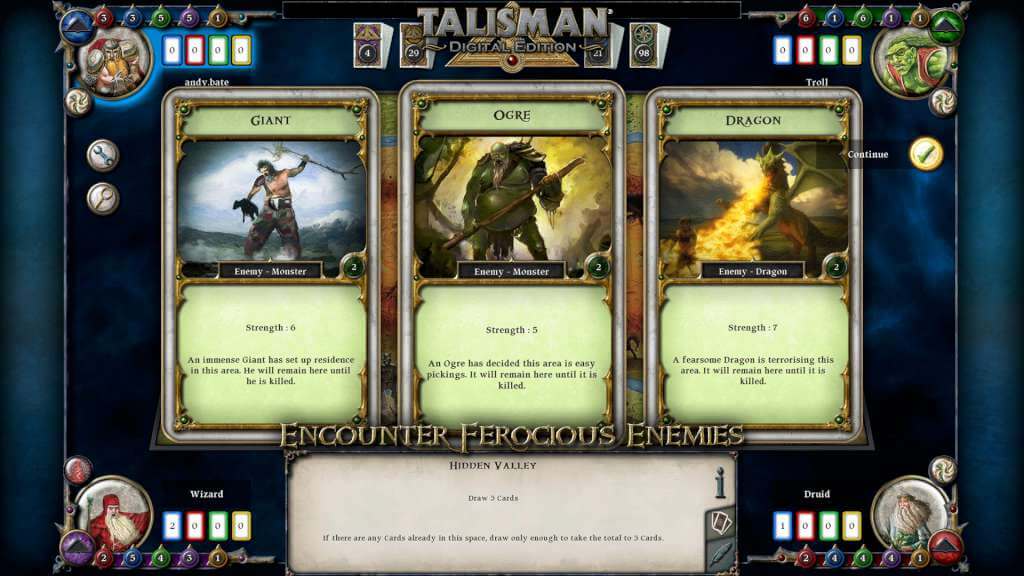









Reviews
There are no reviews yet.