The remaster of The Silver Case sequel, originally released on Mobile devices, that was know as "Shirubaa Jiken: 25-Ku" in Japan or "The Silver Case: Ward 25" in English. This will be the first time the game is released outside of Japan. "It is five years since the events of 1999’s “The Silver Case,” set in the new 25th Ward that arose in the bayside area of Kanto. In a room of the “Bayside Tower Land” apartment complex, a woman is found murdered under mysterious circumstances. This sets off a series of seemingly random events throwing together multiple protagonists including The Silver Case’s Tokio Morishima. With all viewpoints assembled, a truly shocking pattern emerges…"
| Developers | Active Gaming Media Inc., Grasshopper Manufacture |
|---|---|
| Publishers | Genki Co. Ltd., Liveware, NIS America |
| Genres | Adventure, Visual Novel |
| Platform | Steam |
| Languages | English, Japanese |
| Release date | 2018-03-13 |
| Steam | Yes |
| Age rating | PEGI 16 |
| Regional limitations | 3 |
Be the first to review “The 25th Ward: The Silver Case / シルバー事件25区Steam CD Key” Cancel reply
- OS
- Windows 10/8/7
- Processor
- Pentium 4
- Memory
- 4 GB RAM
- Graphics
- Onboard
- DirectX
- Version 11
- Storage
- 8 GB available space
- Sound Card
- Onboard
- OS
- Windows 10/8/7
- Processor
- Pentium 4
- Memory
- 4 GB RAM
- Graphics
- Onboard
- DirectX
- Version 11
- Storage
- 8 GB available space
- Sound Card
- Onboard
- OS
- Ubuntu 12.04, or SteamOS
- Processor
- SSE2 instruction set support
- Graphics
- Onboard
- Storage
- 8 GB available space
- Sound Card
- Onboard
Click "Install Steam" (from the upper right corner)
Install and start application, login with your Account name and Password (create one if you don't have).
Please follow these instructions to activate a new retail purchase on Steam:
Launch Steam and log into your Steam account.
Click the Games Menu.
Choose Activate a Product on Steam...
Follow the onscreen instructions to complete the process.
After successful code verification go to the "MY GAMES" tab and start downloading.



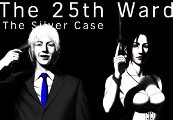
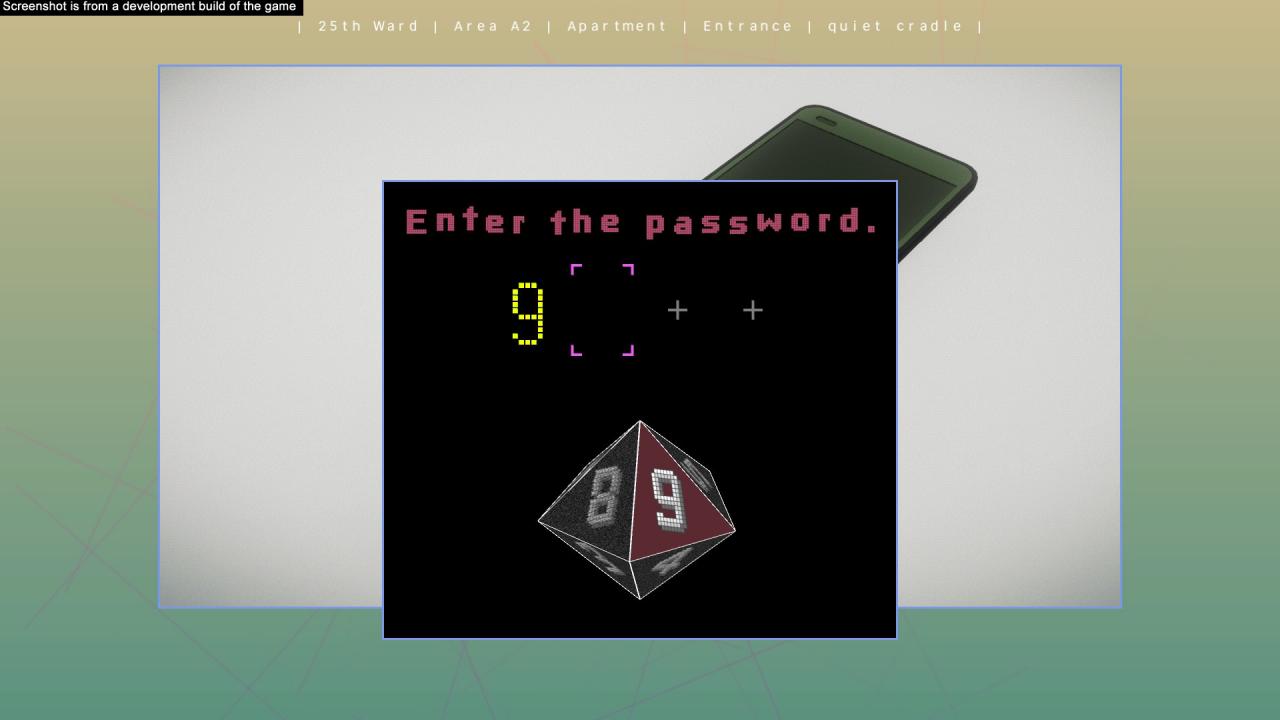
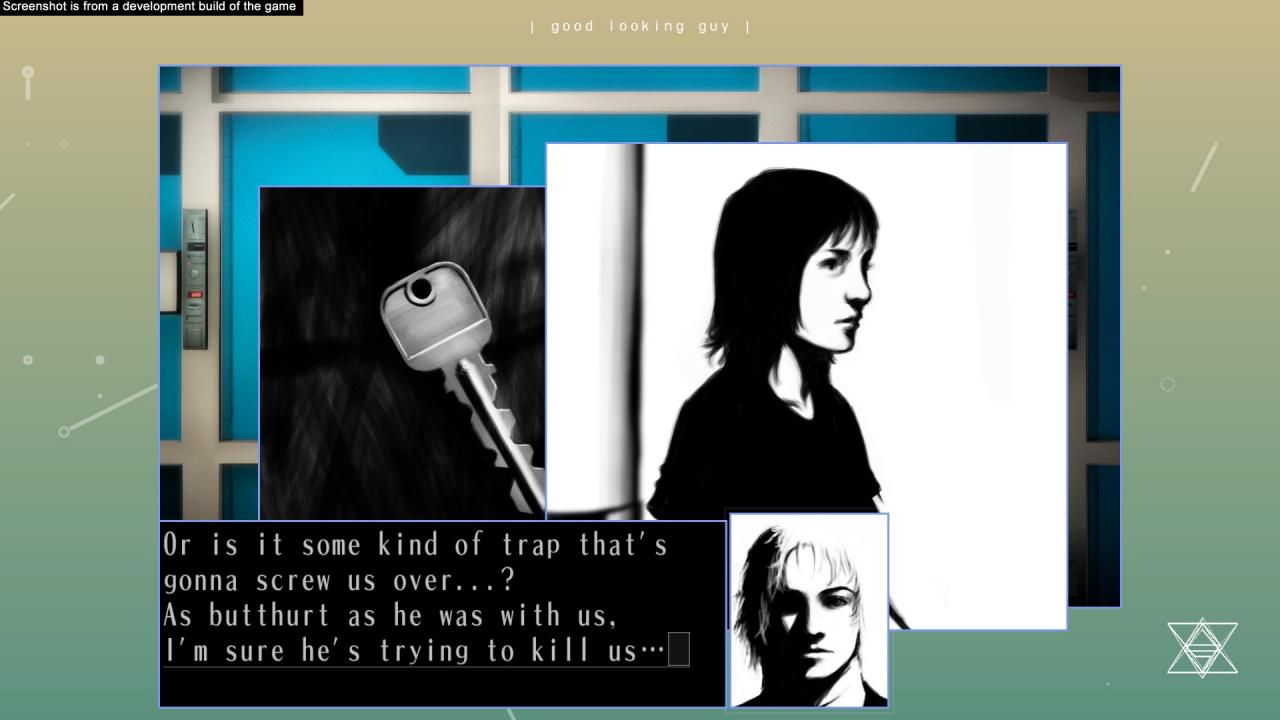
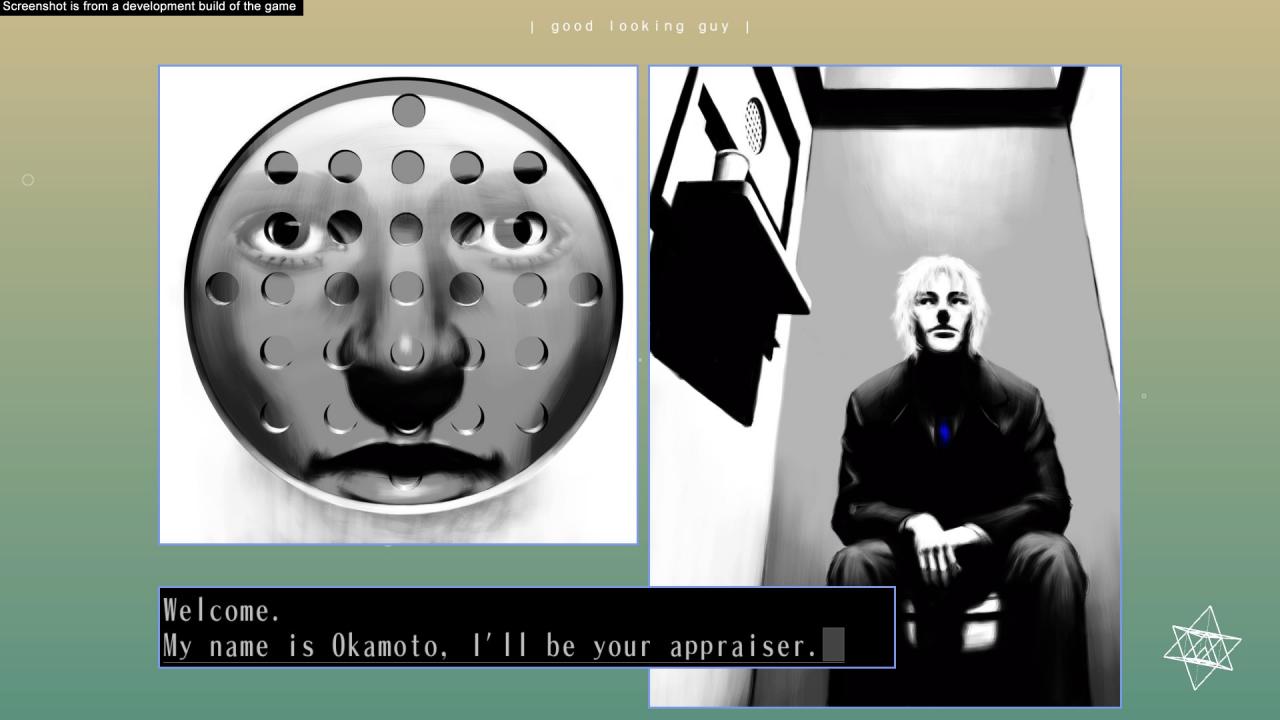
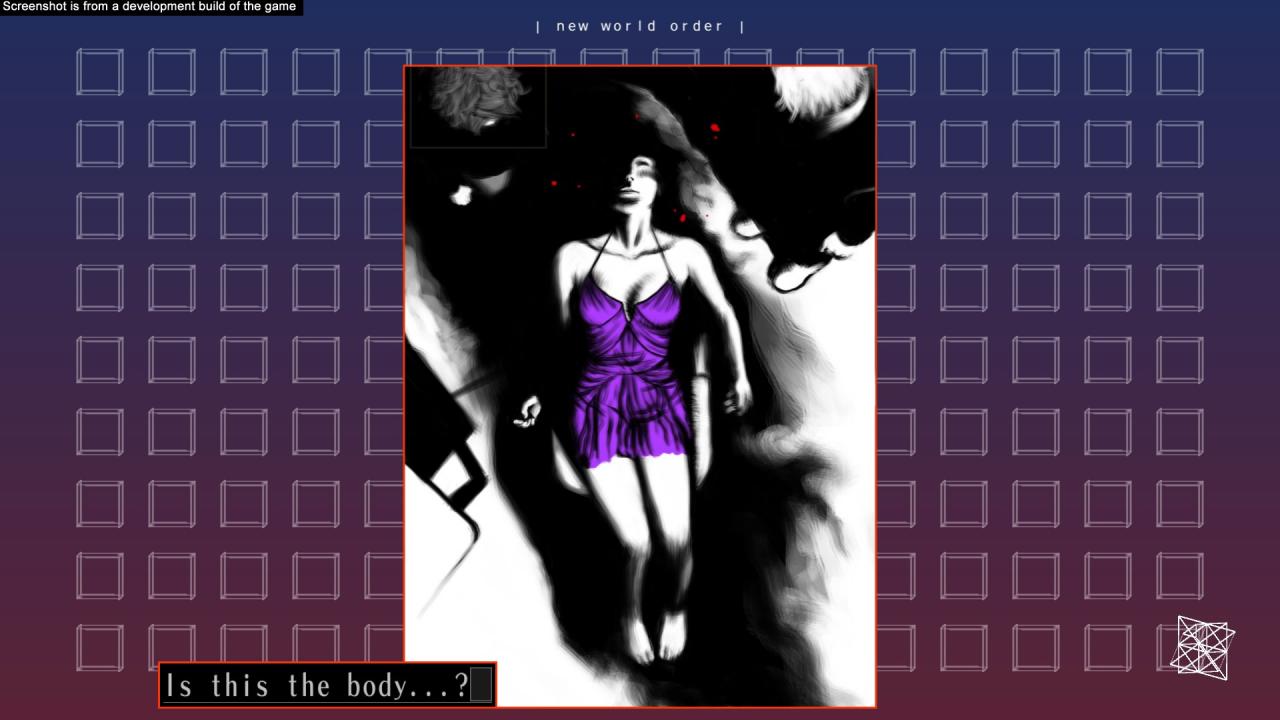

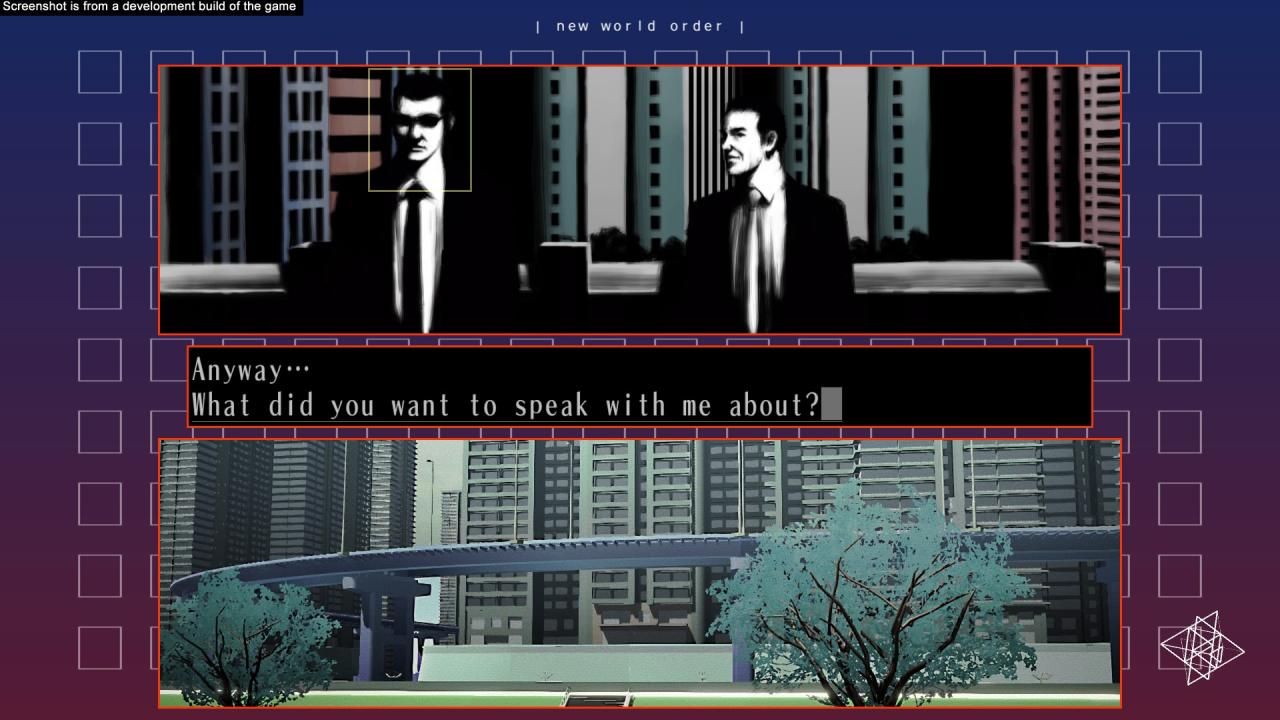
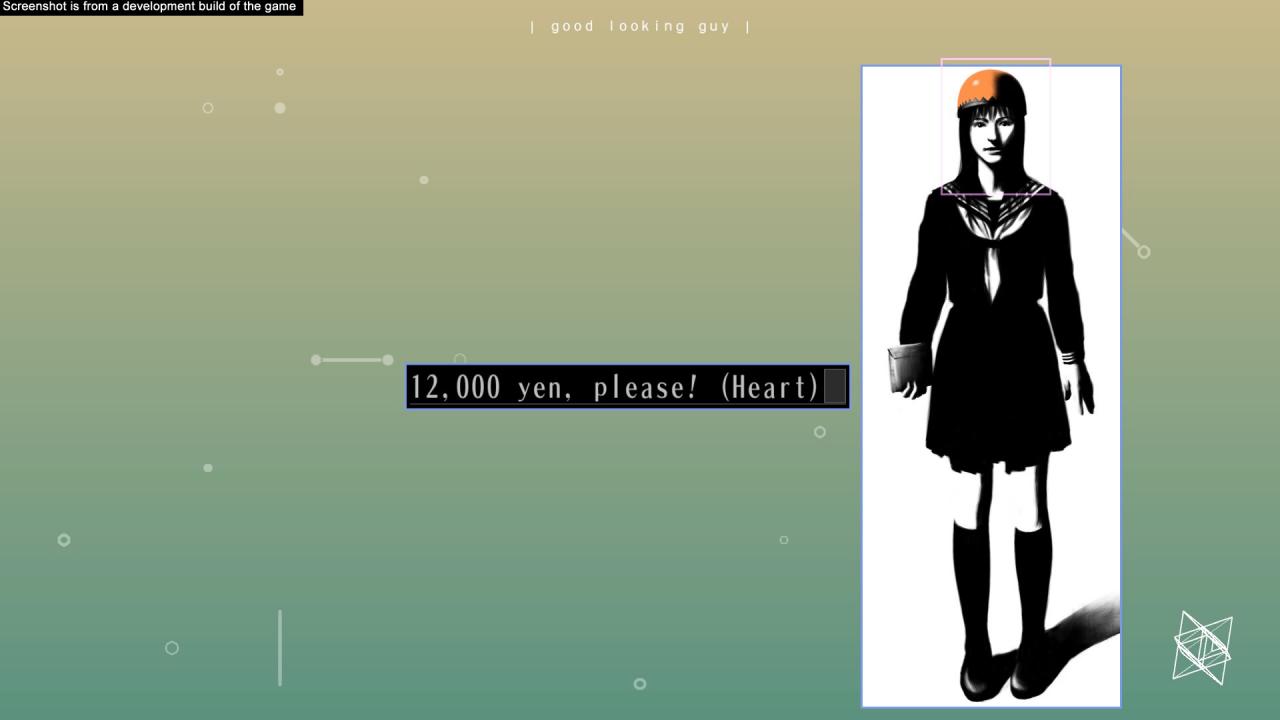
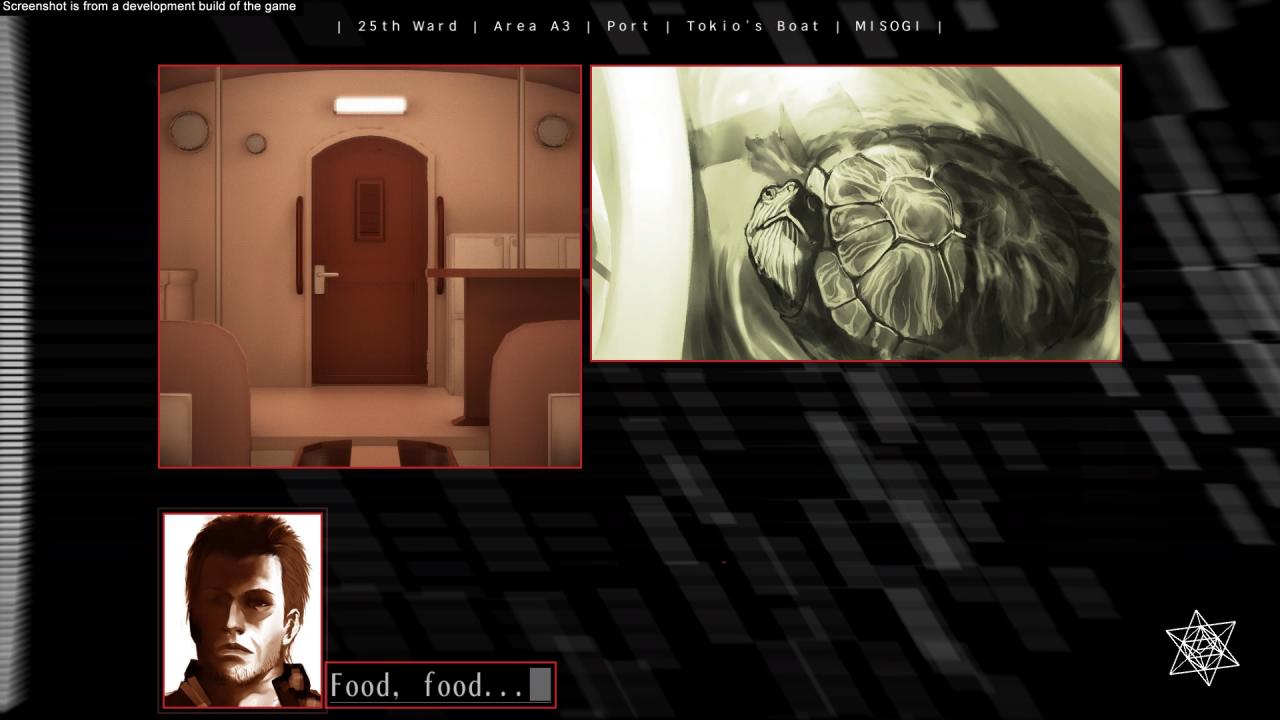








Reviews
There are no reviews yet.