The Battle of Polytopia is a turn based strategic adventure. It's a game about ruling the world, fighting evil AI tribes, discovering new lands and mastering new technologies. Beat your friends in online battles and compete on the global high score list. Auto generated maps make each game a new experience, with unlimited replay value. Pick and choose among different tribes. Wander in the dark cold forests of Barduria, explore the steamy Kickoo jungles or claim the lush field of the Imperius empire. Formerly known as "Super Tribes."
| Genres | Indie, Strategy |
|---|---|
| Platform | Steam |
| Languages | English, French, German, Italian, Portuguese, Portuguese – Brazil, Russian, Spanish |
| Release date | 2020-08-04 |
| Steam | Yes |
| Metacritic score | 72 |
| Regional limitations | 3 |
Be the first to review “The Battle of Polytopia Steam CD Key” Cancel reply
Windows
OS: Windows XP SP2 or later
Processor: Dual Core 2.0 Ghz
Memory: 1 GB RAM
Graphics: 128mb Video Memory
DirectX: Version 9.0
Storage: 160 MB available space
Mac
OS: 10.6 Leopard or later
Processor: Dual Core 2.0 Ghz
Memory: 1 GB RAM
Storage: 180 MB available space
Linux
OS: Ubuntu 14.04 LTS
Processor: Dual Core 2.0 Ghz
Memory: 1 GB RAM
Graphics: 128mb Video Memory
Storage: 400 MB available space
Go to: http://store.steampowered.com/ and download STEAM client
Click "Install Steam" (from the upper right corner)
Install and start application, login with your Account name and Password (create one if you don't have).
Please follow these instructions to activate a new retail purchase on Steam:
Launch Steam and log into your Steam account.
Click the Games Menu.
Choose Activate a Product on Steam...
Follow the onscreen instructions to complete the process.
After successful code verification go to the "MY GAMES" tab and start downloading.
Click "Install Steam" (from the upper right corner)
Install and start application, login with your Account name and Password (create one if you don't have).
Please follow these instructions to activate a new retail purchase on Steam:
Launch Steam and log into your Steam account.
Click the Games Menu.
Choose Activate a Product on Steam...
Follow the onscreen instructions to complete the process.
After successful code verification go to the "MY GAMES" tab and start downloading.



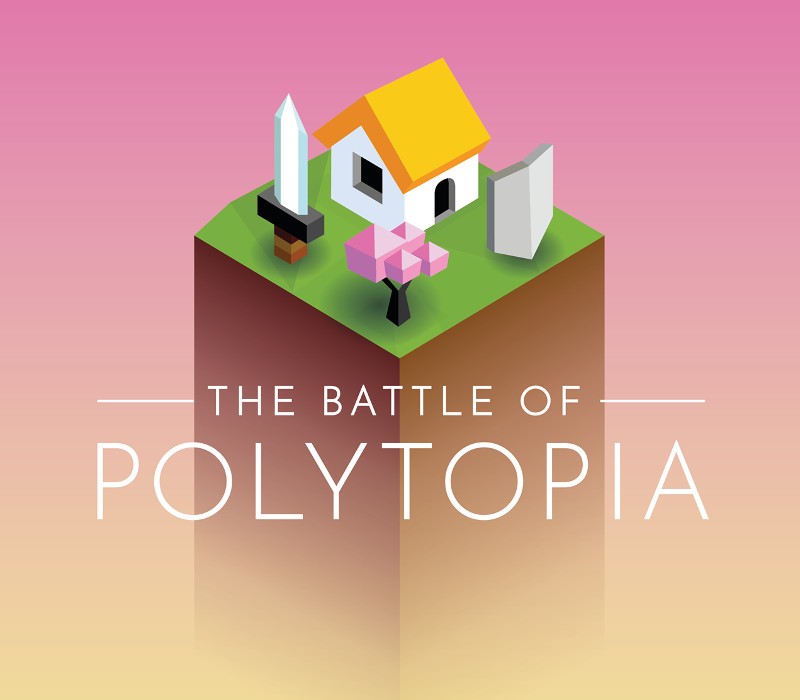


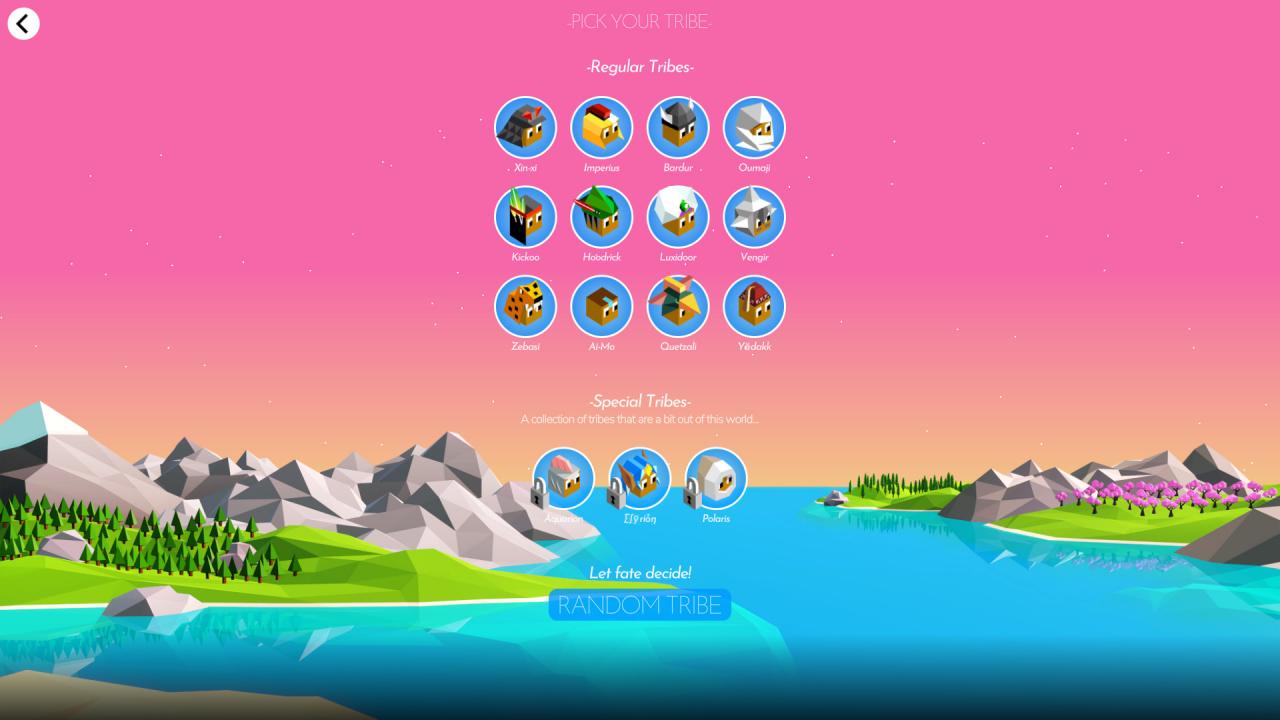

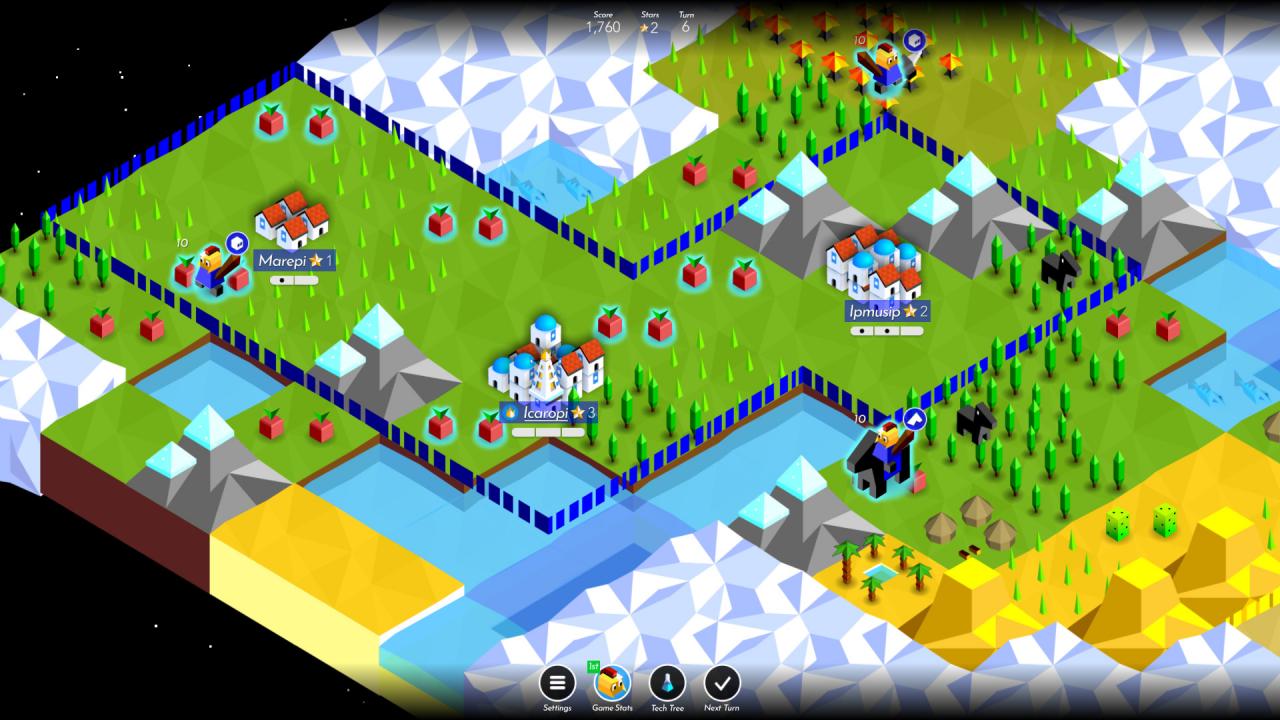

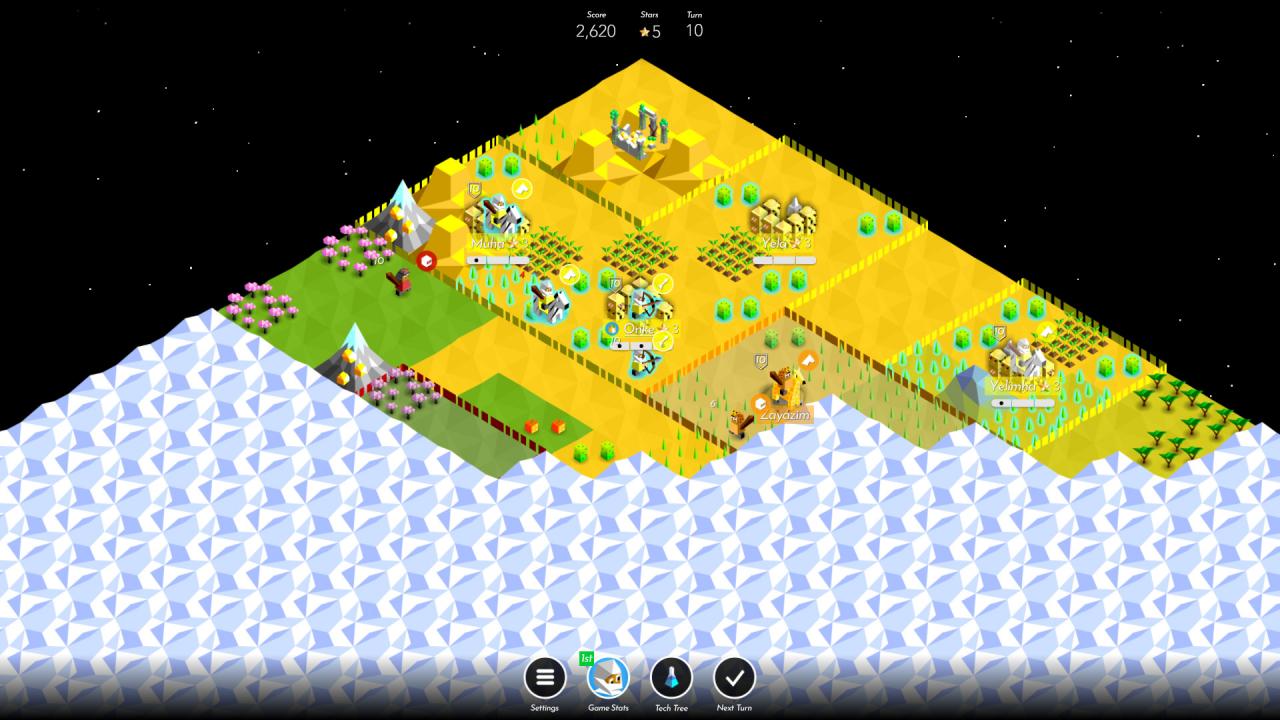








Reviews
There are no reviews yet.