The year is 1962 and the Cold War has the nation gripped by fear. A top-secret government unit called The Bureau begins investigating a series of mysterious attacks by an enemy more powerful than communism. As agent Carter, call the shots, pull the trigger and lead your squad in a gripping third-person tactical shooter set within a covert war to protect humanity from an otherworldly enemy.
| Developers | 2K Marin |
|---|---|
| Publishers | 2K Games |
| Genres | Action |
| Platform | Steam |
| Languages | English, French, German, Italian, Japanese, Korean, Russian, Spanish |
| Release date | 2013-08-23 |
| Steam | Yes |
| Age rating | PEGI 16 |
| Metacritic score | 0 |
| Regional limitations | 1 |
Be the first to review “The Bureau: XCOM Declassified EU Steam CD Key” Cancel reply
Windows
- OS
- Windows Vista Service Pack 2 32-bit
- Processor
- Intel Core 2 DUO 2.4 GHz / AMD Athlon X2 2.7 GHz
- Memory
- 2 GB RAM
- Graphics
- DirectX9 Compatible ATI Radeon HD 3870 / NVIDIA 8800 GT
- Hard Drive
- 12 GB available space
- Sound Card
- DirectX Compatible
- Additional Notes
- Incompatible with Intel HD 3000 Integrated Graphics
Mac
- OS
- Mac OS X Mountain Lion 10.7.5 or higher
- Processor
- Intel Core i series processor
- Memory
- 4 GB RAM
- Graphics
- AMD HD4870 / NVIDIA 8800GT / Intel Iris Graphics or better
- Hard Drive
- 15 GB available space
- Additional Notes
- Keyboard and 3 button Mouse or Logitech Dual Analog Stick Gamepad
Go to: http://store.steampowered.com/ and download STEAM client
Click "Install Steam" (from the upper right corner)
Install and start application, login with your Account name and Password (create one if you don't have).
Please follow these instructions to activate a new retail purchase on Steam:
Launch Steam and log into your Steam account.
Click the Games Menu.
Choose Activate a Product on Steam...
Follow the onscreen instructions to complete the process.
After successful code verification go to the "MY GAMES" tab and start downloading.
Click "Install Steam" (from the upper right corner)
Install and start application, login with your Account name and Password (create one if you don't have).
Please follow these instructions to activate a new retail purchase on Steam:
Launch Steam and log into your Steam account.
Click the Games Menu.
Choose Activate a Product on Steam...
Follow the onscreen instructions to complete the process.
After successful code verification go to the "MY GAMES" tab and start downloading.


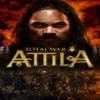
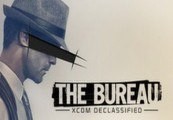














Reviews
There are no reviews yet.