Experience survival horror from a new perspective with The Evil Within: The Assignment. This is the first of a two-part, story driven experience where players take on the role of detective Juli Kidman, Sebastian Castellanos’ mysterious partner, in a concurrent story that looks to answer some of the questions surrounding her whereabouts during The Evil Within. Along the way she will encounter disturbing new enemies, discover new mysteries, and uncover new horrors. The Assignment gives fans of The Evil Within the perfect opportunity to discover detective Kidman’s hidden motivations and her mysterious connection to Mobius, the shadowy group thought to be behind the gruesome events of The Evil Within.
| Developers | Tango Gameworks |
|---|---|
| Publishers | Bethesda Softworks LLC |
| Genres | Action, Horror, Third-Person Shooter |
| Platform | Steam |
| Languages | English, French, German, Italian, Polish, Russian, Spanish |
| Release date | 2015-03-09 |
| Steam | Yes |
| Regional limitations | 1 |
Be the first to review “The Evil Within: The Assignment DLC EU Steam CD Key” Cancel reply
- OS
- 64-bit Windows 7 SP1/Windows 8.1
- Processor
- i7 or an equivalent with four plus core processor
- Memory
- 4 GB RAM
- Graphics
- GTX 460 or equivalent 1 GB VRAM card
- DirectX
- Version 11
- Hard Drive
- 8 GB available space
Click "Install Steam" (from the upper right corner)
Install and start application, login with your Account name and Password (create one if you don't have).
Please follow these instructions to activate a new retail purchase on Steam:
Launch Steam and log into your Steam account.
Click the Games Menu.
Choose Activate a Product on Steam...
Follow the onscreen instructions to complete the process.
After successful code verification go to the "MY GAMES" tab and start downloading.



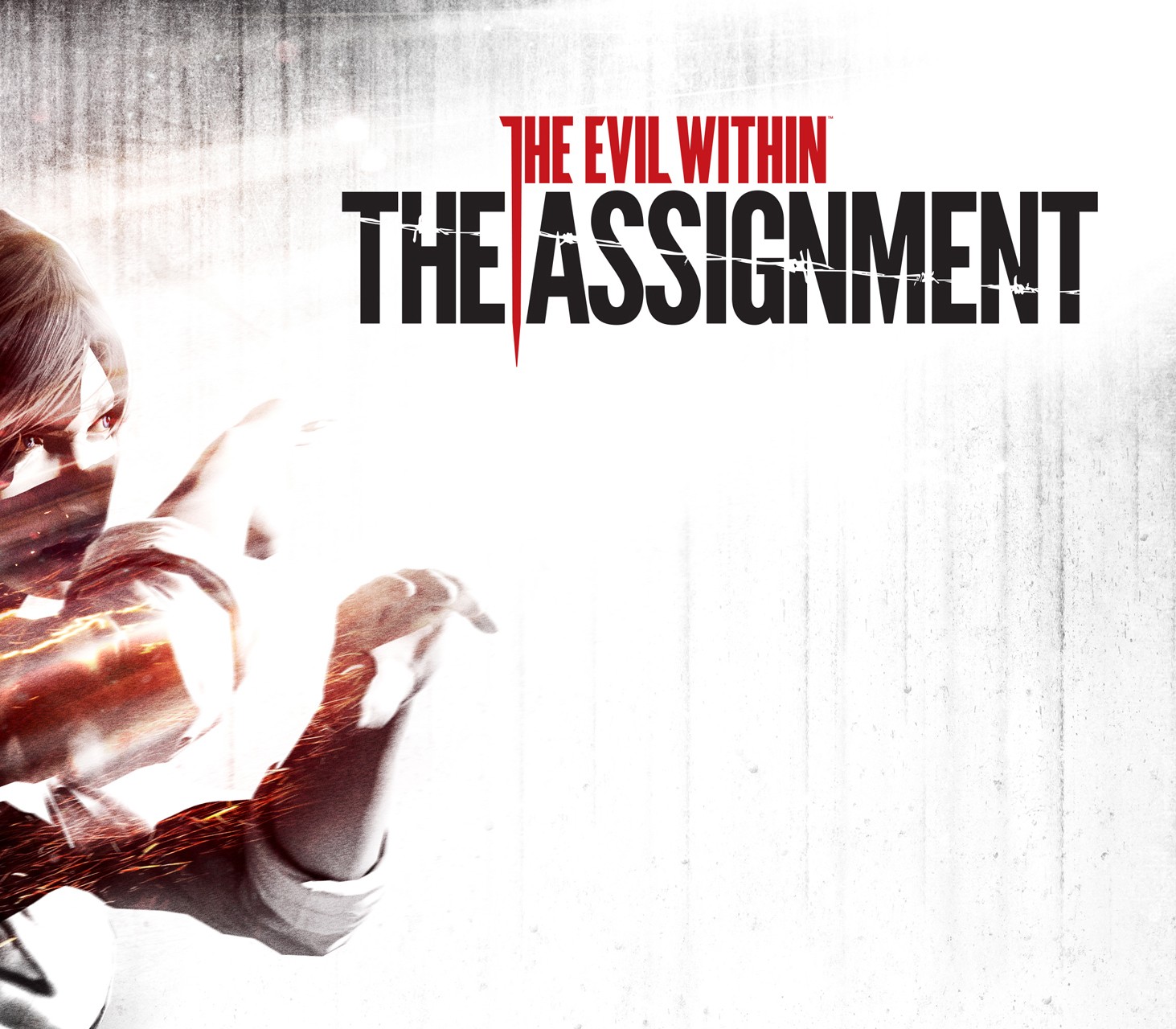
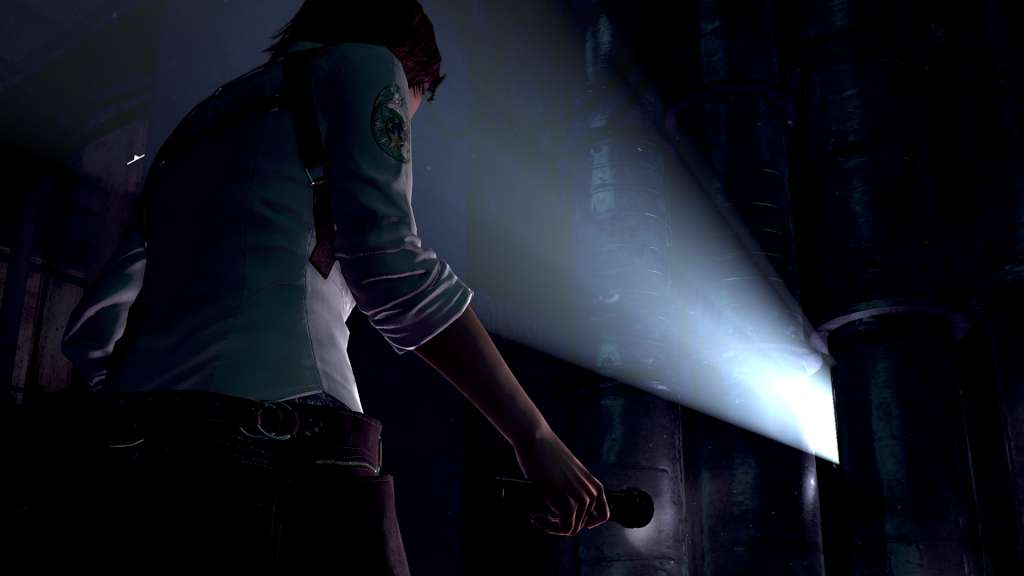











Reviews
There are no reviews yet.