From the creators of AI War: Fleet Command comes an all-new grand strategy title with turn-based tactical combat, set in a deep simulation of an entire solar system and its billions of inhabitants. You are the last of a murdered race, determined to unify or destroy the 8 others.As the last remaining Hydral, it is up to you to create a lasting federation of planets and usher in an era of peace and prosperity to the solar system. Bring spacefaring technology to underdeveloped societies, manipulate their economies, political systems, and diplomatic relations. Do whatever it takes to end strife in your solar system. Remember, when helping civilizations evolve, sometimes they evolve faster when a large multi-headed monster is glaring menacingly at them.
| Developers | Arcen Games |
|---|---|
| Publishers | Arcen Games |
| Genres | Indie, Simulation, Strategy |
| Platform | Steam |
| Languages | English |
| Release date | 2014-04-18 |
| Steam | Yes |
| Metacritic score | 72 |
| Regional limitations | 3 |
Be the first to review “The Last Federation Steam CD Key” Cancel reply
- OS
- Windows XP SP2 or later
- Processor
- 2.2Ghz CPU
- Memory
- 2 GB RAM
- Graphics
- Screen resolution at least 720px high, and 1024px wide.
- Storage
- 1 GB available space
- OS
- Mac OSX Intel CPU and "Leopard" 10.5 or later.
- Processor
- 2.2Ghz CPU
- Memory
- 2 GB RAM
- Graphics
- Screen resolution at least 720px high, and 1024px wide.
- Storage
- 1 GB available space
- OS
- Ubuntu 10.10 or later, although other unsupported distros may work
- Processor
- 2.2Ghz CPU
- Memory
- 2 GB RAM
- Graphics
- Screen resolution at least 720px high, and 1024px wide.
- Storage
- 1 GB available space
Click "Install Steam" (from the upper right corner)
Install and start application, login with your Account name and Password (create one if you don't have).
Please follow these instructions to activate a new retail purchase on Steam:
Launch Steam and log into your Steam account.
Click the Games Menu.
Choose Activate a Product on Steam...
Follow the onscreen instructions to complete the process.
After successful code verification go to the "MY GAMES" tab and start downloading.







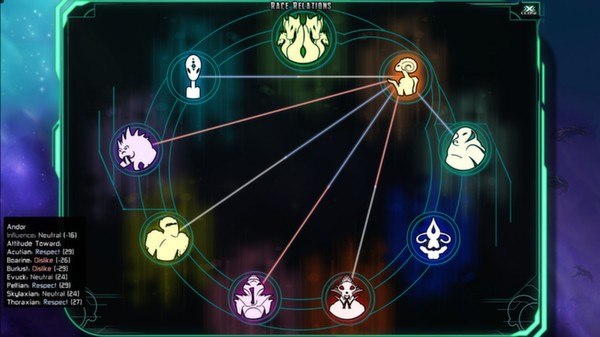









Reviews
There are no reviews yet.