In the kingdom of Liberl, a man named Cassius Bright serves as one of the land's greatest Bracers, a freelance organization dedicated to keeping peace and helping those in need. When he is called off to business in the neighboring country, his daughter Estelle and his adopted son Joshua take on his work as upcoming Bracers. But when the airship he was traveling on vanishes, his children seize the task of discovering the truth behind the incident, and rescuing their father. From the makers of the Ys games comes a series of RPGs telling a legend of adventure, political intrigue, and mystery, with a tale of growing up at the core. With a mix of turn-based and strategy combat, and an equipment system blending traits of famous games like Final Fantasy 7 and Chrono Cross, battles will cause unique builds and plans to handle many different situations and allow for different play styles. Wonderfully detailed characters abound, even to the smallest NPC, and the player will find themself taking the world in at every turn. Trails in the Sky sets a new standard for making an enjoyable and immersive RPG.
| Developers | Nihon Falcom |
|---|---|
| Publishers | Ghostlight Ltd., Marvelous USA, Inc., Nihon Falcom, XSEED Games |
| Genres | Anime, RPG |
| Platform | Steam |
| Languages | English |
| Release date | 2014-07-29 |
| Steam | Yes |
| Age rating | PEGI 12 |
| Metacritic score | 85 |
| Regional limitations | 3 |
Be the first to review “The Legend of Heroes: Trails in the Sky Steam CD Key” Cancel reply
Click "Install Steam" (from the upper right corner)
Install and start application, login with your Account name and Password (create one if you don't have).
Please follow these instructions to activate a new retail purchase on Steam:
Launch Steam and log into your Steam account.
Click the Games Menu.
Choose Activate a Product on Steam...
Follow the onscreen instructions to complete the process.
After successful code verification go to the "MY GAMES" tab and start downloading.






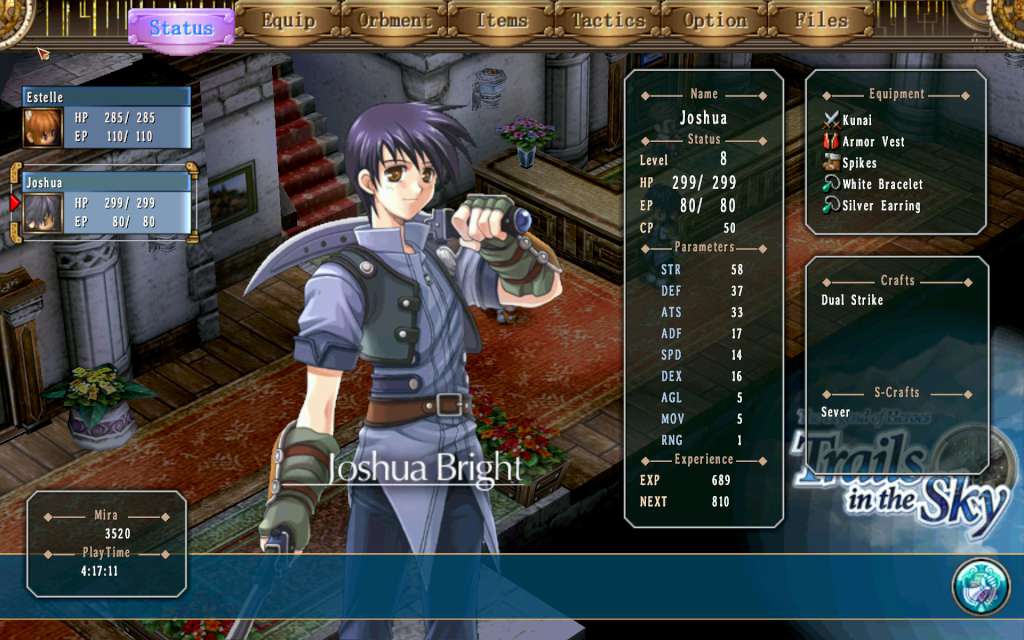










Reviews
There are no reviews yet.