The Legend of Heroes: Trails of Cold Steel is a role-playing game and a part of the long running The Legend of Heroes series of games. The basic gameplay is nearly identical to the previous Kiseki series entries with a few changes. The biggest change to the battle system and also counting as a brand new feature is the "Tactical Link System". The "Tactical Link" allow players follow up with three different kinds of link attacks, dealing additional damage and providing various other benefits. "Tactical Link" becomes a more useful asset to the player as the story progress and characters level up their "Link Levels" with other characters. As the link levels increase, you will obtain new link abilities such as healing the link partner or increase the CP gain of the partner.
| Developers | Nihon Falcom |
|---|---|
| Publishers | Nihon Falcom, NIS America, XSEED Games |
| Genres | Adventure, Anime, RPG, Story rich |
| Platform | Steam |
| Languages | English, Japanese |
| Release date | 2017-08-02 |
| Steam | Yes |
| Age rating | PEGI 12 |
| Metacritic score | 80 |
| Regional limitations | 3 |
Be the first to review “The Legend of Heroes: Trails of Cold Steel Steam CD Key” Cancel reply
Click "Install Steam" (from the upper right corner)
Install and start application, login with your Account name and Password (create one if you don't have).
Please follow these instructions to activate a new retail purchase on Steam:
Launch Steam and log into your Steam account.
Click the Games Menu.
Choose Activate a Product on Steam...
Follow the onscreen instructions to complete the process.
After successful code verification go to the "MY GAMES" tab and start downloading.






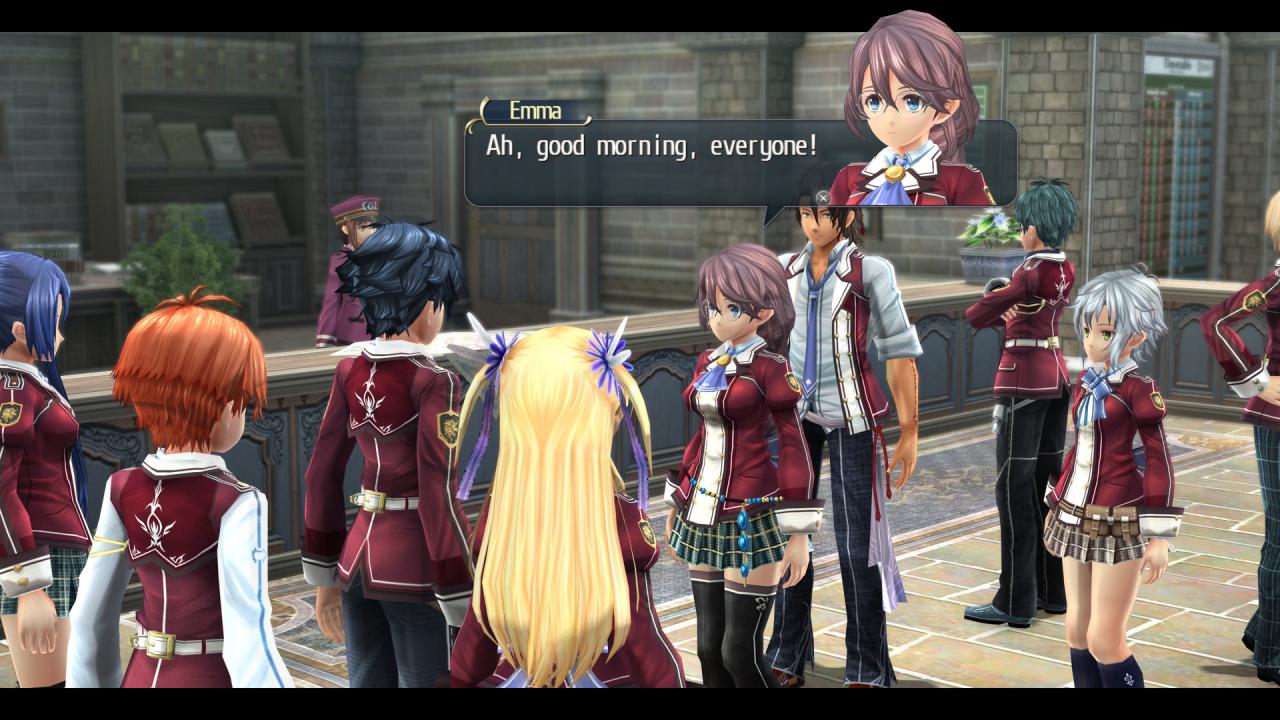

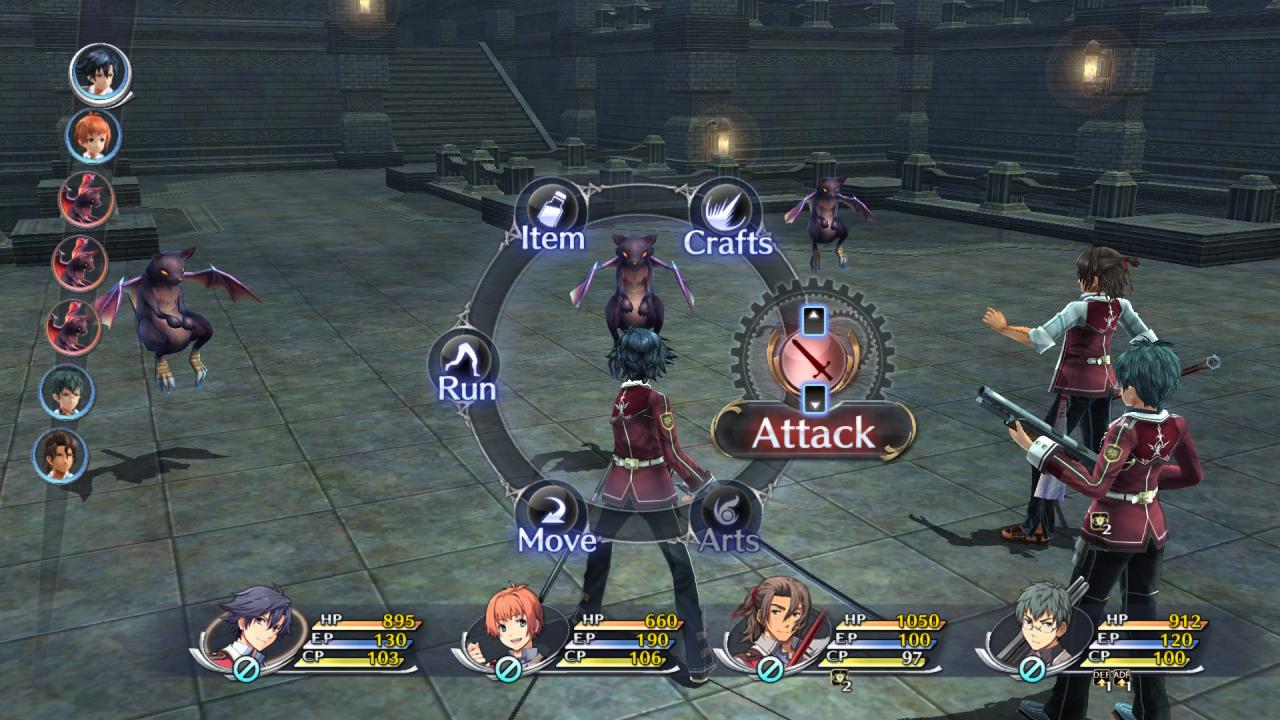








Reviews
There are no reviews yet.