15,99 €
48 in stock
How Far Will You Go to Survive? Imagine the lights go out, never to return. Bright aurora flare across the sky, and all humanity’s technological might is laid to waste, neutralized in a kind of quiet apocalypse. Everything that has shielded humanity from the disinterested power of Mother Nature is suddenly wrenched from us, dropping us a few links down the food chain. Food and water are scarce. The roads are no longer safe. And winter approaches… Welcome to The Long Dark —an immersive survival simulation set in the aftermath of a geomagnetic disaster. Experience a unique first-person survival simulation that will force you to think and push you to your limits with its thought-provoking gameplay and mature storytelling.
| Developers | Hinterland Studio Inc. |
|---|---|
| Publishers | Hinterland Studio Inc. |
| Genres | Adventure, Open World, Simulation, Strategy, Survival |
| Platform | Steam |
| Languages | Chinese, Dutch, English, Finnish, French, German, Italian, Japanese, Korean, Norwegian, Polish, Portuguese, Portuguese – Brazil, Russian, Spanish, Swedish, Turkish, Ukrainian |
| Release date | 2014-09-22 |
| Steam | Yes |
| Age rating | PEGI 16 |
| Metacritic score | 77 |
| Regional limitations | 3 |
Be the first to review “The Long Dark Steam CD Key” Cancel reply
Click "Install Steam" (from the upper right corner)
Install and start application, login with your Account name and Password (create one if you don't have).
Please follow these instructions to activate a new retail purchase on Steam:
Launch Steam and log into your Steam account.
Click the Games Menu.
Choose Activate a Product on Steam...
Follow the onscreen instructions to complete the process.
After successful code verification go to the "MY GAMES" tab and start downloading.







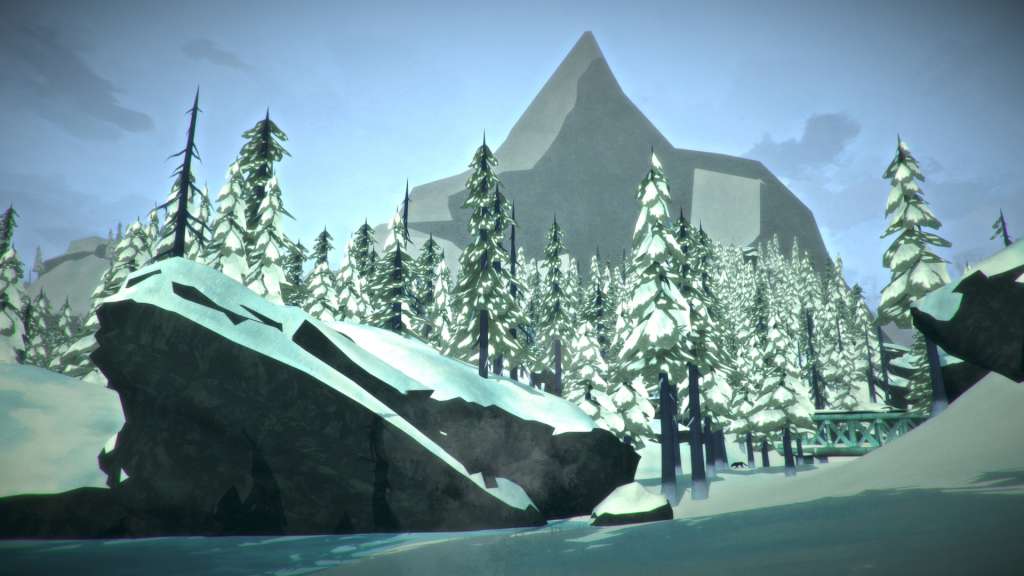
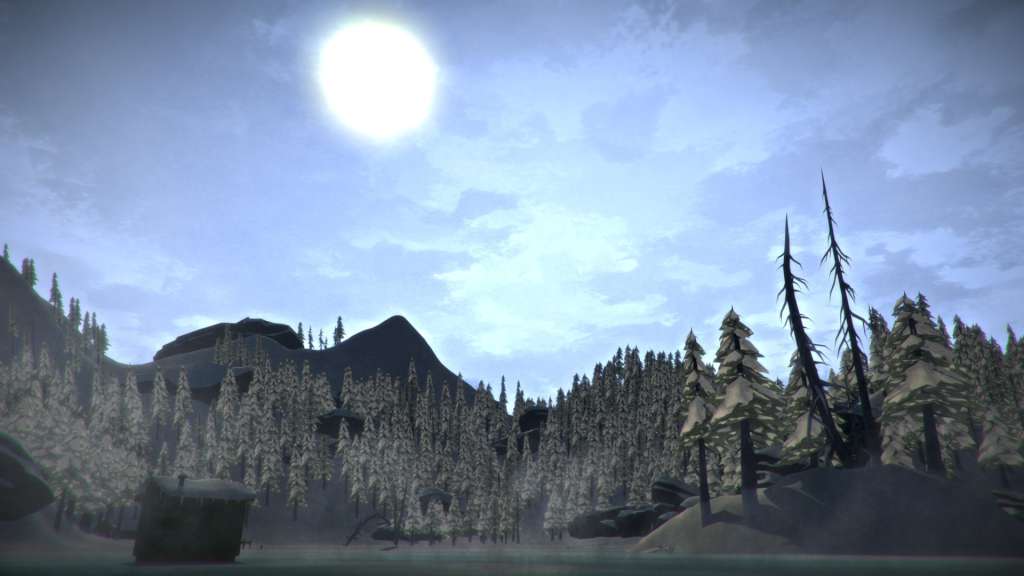









Reviews
There are no reviews yet.