The Walking Dead: A New Frontieris an episodic graphic adventure game based on Robert Kirkman's The Walking Dead comic book series developed by Telltale Games. It is Telltale's third season of its The Walking Dead series. The game employs the same narrative structure as the past seasons, where player choice in one episode will have a permanent impact on future story elements. The player choices recorded in save files from the first two seasons and the additional episode "400 Days" carry over into the third season. Clementine, who was the player's companion during the first season and the player-character in season two returns as a player-character along with another player-character, Javier "Javi" Garcia. The game takes place in the same fictional world as the comic, with the zombie apocalypse having occurred. The main characters of the game are original characters, however due to time skips in season two and between seasons two and three, the timeline is caught up to where the comics are.
| Developers | Telltale Games |
|---|---|
| Publishers | Skybound Games, Telltale Games |
| Genres | Adventure, Horror, Story rich |
| Platform | Steam |
| Languages | Arabic, Chinese, English, German, Portuguese – Brazil, Russian, Spanish |
| Release date | 2016-12-20 |
| Steam | Yes |
| Age rating | PEGI 18 |
| Regional limitations | 3 |
Be the first to review “The Walking Dead: A New Frontier Steam CD Key” Cancel reply
- OS
- Windows 7 64Bit Service Pack 1
- Processor
- Intel Core 2 Duo 2.4GHz
- Graphics
- Nvidia GTS 450+ with 1024MB+ VRAM (excluding GT) - LATEST DRIVERS REQUIRED
- DirectX
- Version 11
- Additional Notes
- Not Recommended for Intel integrated graphics
Click "Install Steam" (from the upper right corner)
Install and start application, login with your Account name and Password (create one if you don't have).
Please follow these instructions to activate a new retail purchase on Steam:
Launch Steam and log into your Steam account.
Click the Games Menu.
Choose Activate a Product on Steam...
Follow the onscreen instructions to complete the process.
After successful code verification go to the "MY GAMES" tab and start downloading.



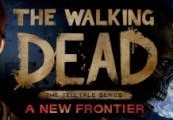














Reviews
There are no reviews yet.