3,39 €
29 in stock
Ted and Molly are together. Ted feels a connection to Molly wherever he looks. But, how do they both really see the relationship? See each other? “Thing-in-Itself” is an interactive short story about the struggles of understanding another human being. Using Immanuel Kant’s concept as a framework, it leads the player through stages of a relationship, exploring how perceptions may clash and surroundings can alter. With an average walkthrough time of 15 minutes, “Thing-in-Itself” is not a game in a traditional sense – it doesn’t have win or lose conditions and doesn’t present challenge to the player. With this project, Party for Introverts attempts to establish a connection between the mediums of game and short story, reworking the possibilities when narrative and interactivity merge.
| Developers | Party for Introverts |
|---|---|
| Publishers | Party for Introverts |
| Genres | Adventure, Casual, Indie, Simulation |
| Platform | Steam |
| Languages | English |
| Release date | 2017-01-05 |
| Steam | Yes |
| Regional limitations | 3 |
Be the first to review “Thing-in-Itself Steam CD Key” Cancel reply
- OS
- Windows 7 or higher
- Processor
- Dual Core 2.1Ghz or higher
- Memory
- 4 GB RAM
- Graphics
- Video card with 512MB of VRAM or higher
- Storage
- 700 MB available space
- Additional Notes
- Display resolution above or equal 1280x720
- OS
- MacOS 10.12
- Processor
- 1.4GHz Intel Core i5
- Memory
- 4 GB RAM
- Graphics
- Intel HD Graphics 5000 1536 MB
- Storage
- 700 MB available space
Click "Install Steam" (from the upper right corner)
Install and start application, login with your Account name and Password (create one if you don't have).
Please follow these instructions to activate a new retail purchase on Steam:
Launch Steam and log into your Steam account.
Click the Games Menu.
Choose Activate a Product on Steam...
Follow the onscreen instructions to complete the process.
After successful code verification go to the "MY GAMES" tab and start downloading.





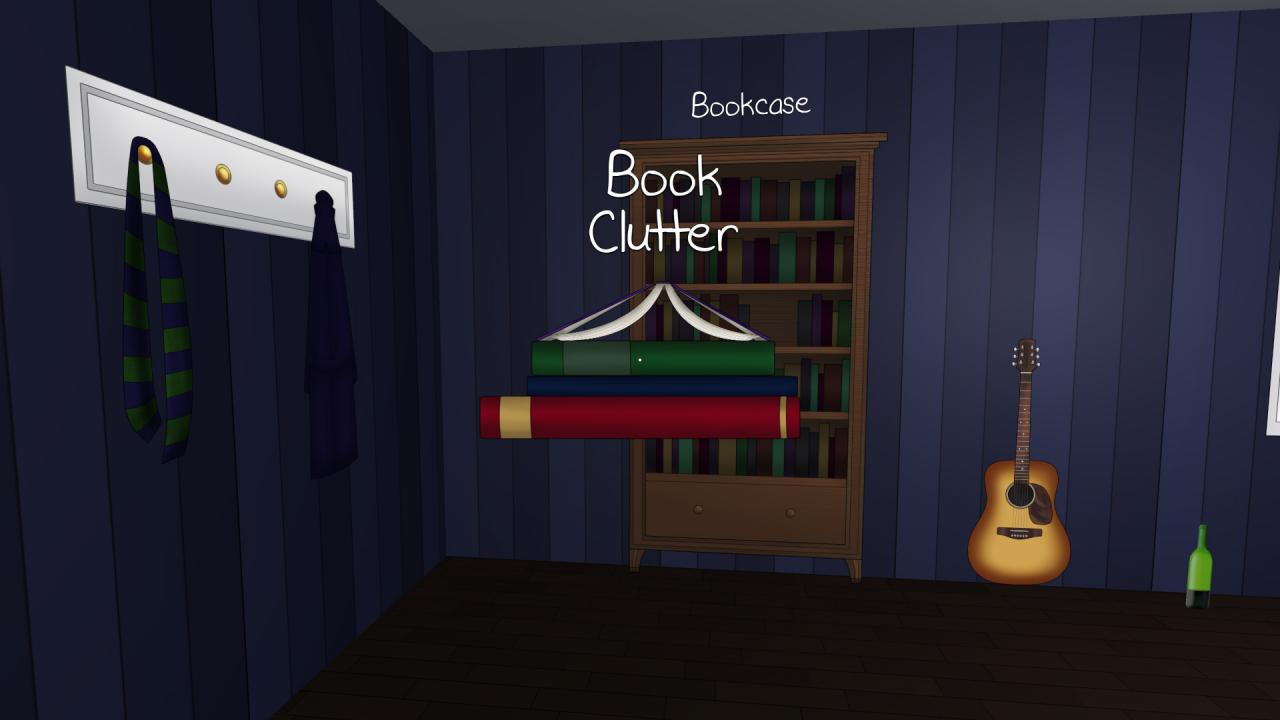

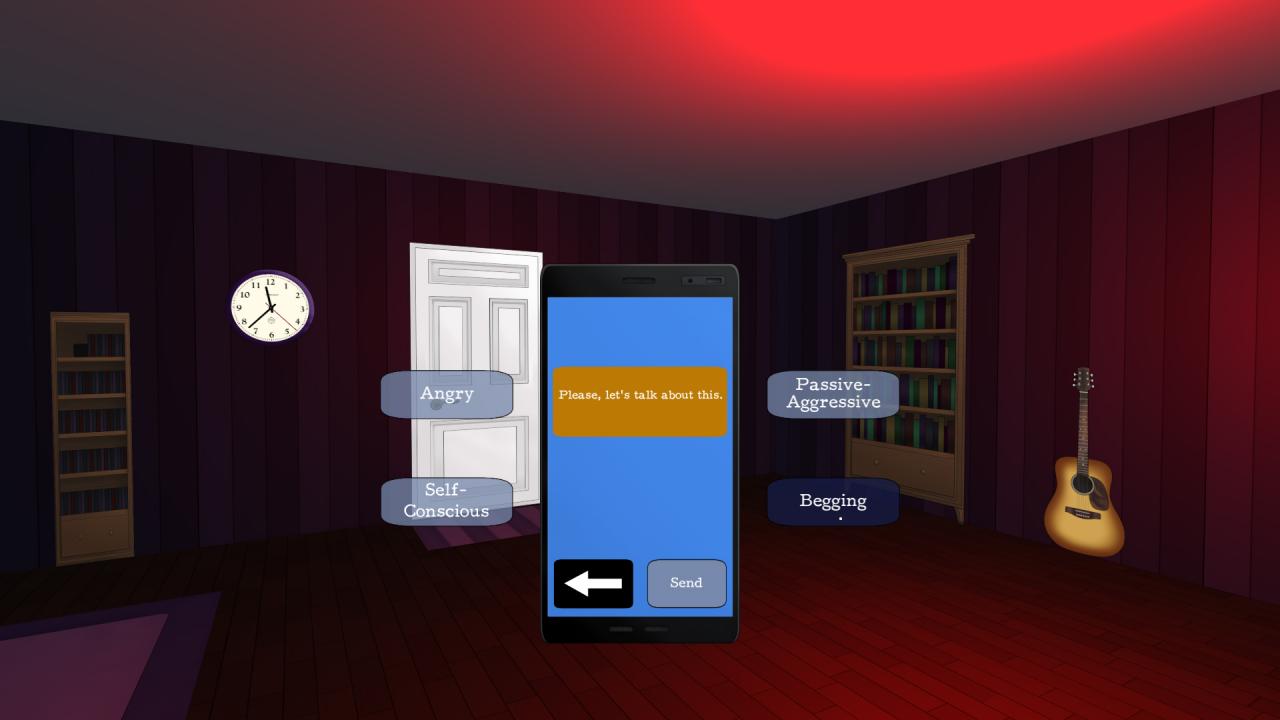

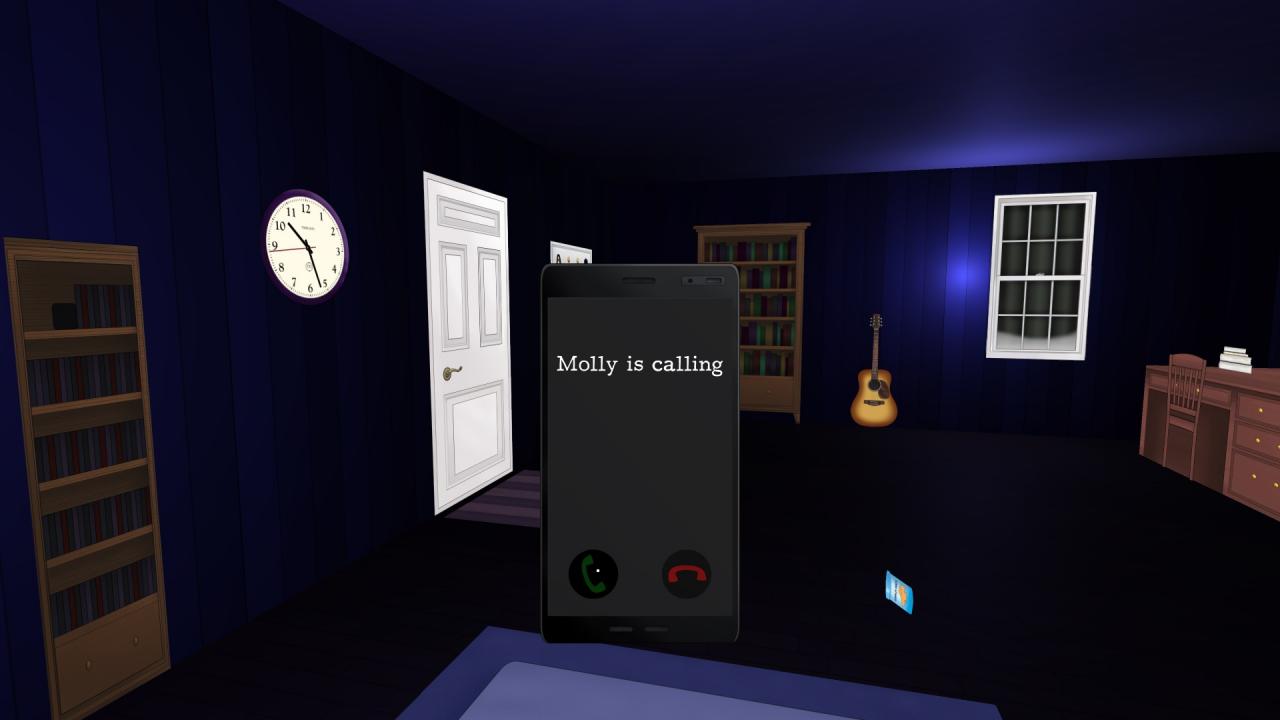








Reviews
There are no reviews yet.