Titan Quest's third expansion, the second since THQ Nordic released the updated Anniversary Edition of the game. "Play a classic Titan Quest adventure in single player or with up to 6 players in co-op. Survive the Tartarus, an endless, wave-based challenge mode. Unlock new skills, spend all your excess in-game money on random loot and enjoy graphic and QOL improvements!" "Main Features: New Atlantis Main Quest Line – Play a brand new Titan Quest adventure in single-player experience or hunt the mystical hordes of Atlantis with up to 6 players in the co-operative multiplayer mode – Find and claim new items and unique rewards Tartarus Endless Mode – A wave based challenge mode, playable in single player or with up to 6 players in co-op multiplayer – Random elements change up the gameplay and will make sure every game is different from any other Expanded Masteries – Unlock a new tier of skills for each mastery Visual Upgrades – Graphical upgrades such as SSAO and color grading Quality of Life Improvements – Quick cast, easier storage and other long-awaited perks Casino Merchant – Spend your excess in-game money on randomly generated loot"
| Developers | Pieces Interactive, THQ Nordic |
|---|---|
| Publishers | THQ Nordic |
| Genres | Action, Co-op, RPG |
| Platform | Steam |
| Languages | Chinese, Czech, English, French, German, Italian, Japanese, Korean, Polish, Russian, Spanish, Ukrainian |
| Release date | 2019-05-09 |
| Steam | Yes |
| Age rating | PEGI 12 |
| Regional limitations | 3 |
Be the first to review “Titan Quest – Atlantis DLC Steam CD Key” Cancel reply
- OS
- Windows XP / Vista / 7 / 8 / 10 32 or 64 bit
- Processor
- 2.0 GHz CPU
- Memory
- 1 GB RAM
- Graphics
- 128 MB NVIDIA GeForce 6800 series or ATI Radeon X800 series or equivalent
- DirectX
- Version 9.0c
- Storage
- 5 GB available space
- Sound Card
- DirectX compatible
Click "Install Steam" (from the upper right corner)
Install and start application, login with your Account name and Password (create one if you don't have).
Please follow these instructions to activate a new retail purchase on Steam:
Launch Steam and log into your Steam account.
Click the Games Menu.
Choose Activate a Product on Steam...
Follow the onscreen instructions to complete the process.
After successful code verification go to the "MY GAMES" tab and start downloading.


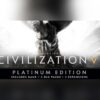

















Reviews
There are no reviews yet.