Tokyo Ghoul: re Call to Exist is a third-person perspective survival action game set in the world of Tokyo Ghoul and Tokyo Ghoul: re. Players are divided into Ghouls, beings that take on the form of a human while eating humans, and Investigators, humans that battle Ghouls, and will utilize special attack means (weapons), including a Ghoul’s Kagune or an Investigator’s Quinque, “in order to survive” in heated battles. Online, the game supports battles with a large number of people, as well as co-op battles to survive with friends.
| Developers | Three Rings |
|---|---|
| Publishers | BANDAI NAMCO Entertainment America |
| Genres | Action, Anime, Co-op, Hack and Slash |
| Platform | Steam |
| Languages | Chinese, English, French, German, Italian, Japanese, Korean, Portuguese – Brazil, Russian, Spanish |
| Release date | 2019-11-15 |
| Steam | Yes |
| Age rating | PEGI 16 |
| Regional limitations | 4 |
Be the first to review “TOKYO GHOUL:re CALL to EXIST EMEA Steam CD Key” Cancel reply
Windows
Requires a 64-bit processor and operating system
- OS
- Windows 7 SP1 64-bit
- Processor
- Intel Core i5-2300 or AMD FX-4350
- Memory
- 6 GB RAM
- Graphics
- GeForce GTX 1050 or Radeon HD 7870
- DirectX
- Version 11
- Network
- Broadband Internet connection
- Storage
- 15 GB available space
Go to: http://store.steampowered.com/ and download STEAM client
Click "Install Steam" (from the upper right corner)
Install and start application, login with your Account name and Password (create one if you don't have).
Please follow these instructions to activate a new retail purchase on Steam:
Launch Steam and log into your Steam account.
Click the Games Menu.
Choose Activate a Product on Steam...
Follow the onscreen instructions to complete the process.
After successful code verification go to the "MY GAMES" tab and start downloading.
Click "Install Steam" (from the upper right corner)
Install and start application, login with your Account name and Password (create one if you don't have).
Please follow these instructions to activate a new retail purchase on Steam:
Launch Steam and log into your Steam account.
Click the Games Menu.
Choose Activate a Product on Steam...
Follow the onscreen instructions to complete the process.
After successful code verification go to the "MY GAMES" tab and start downloading.


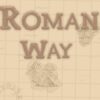
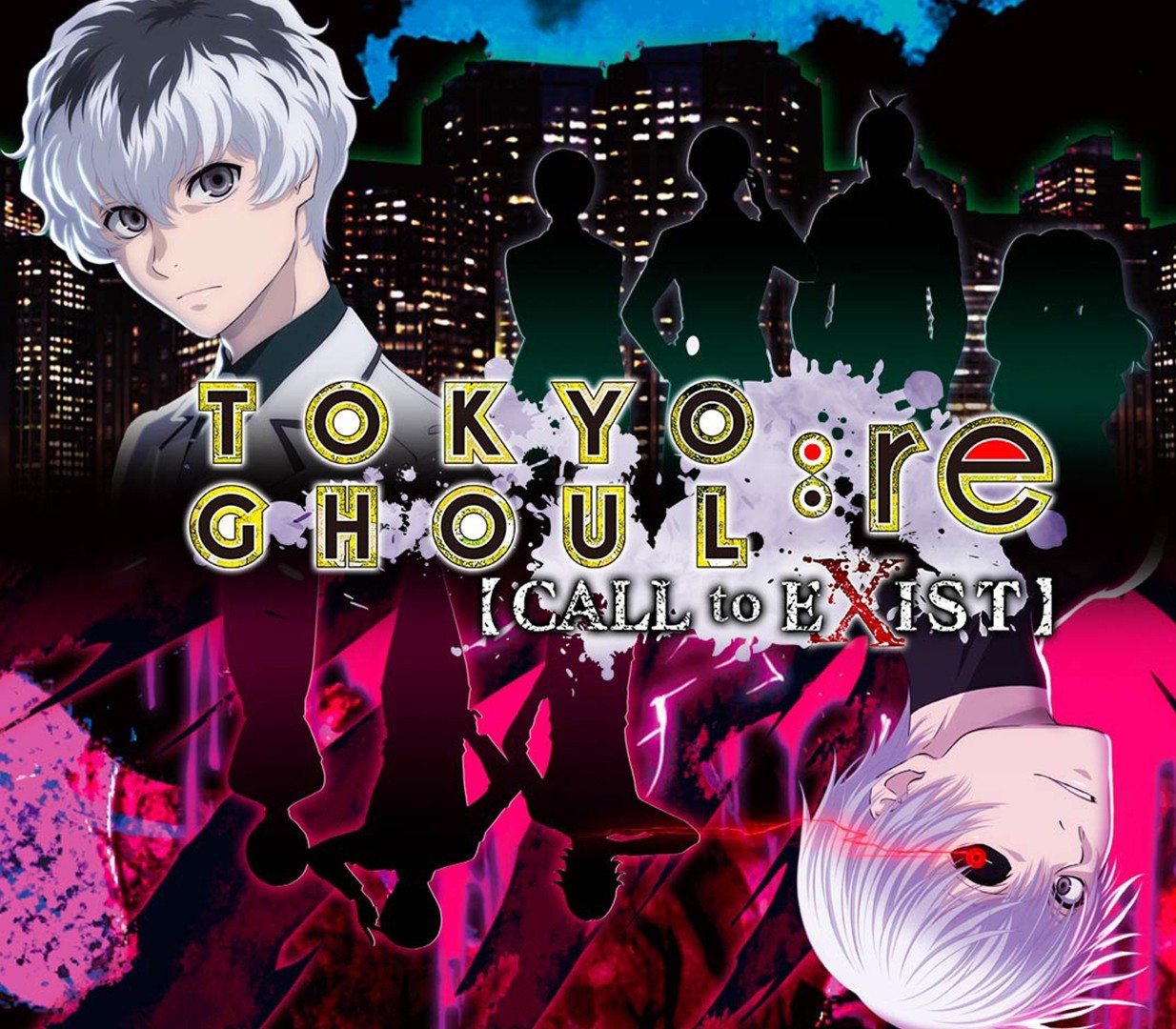




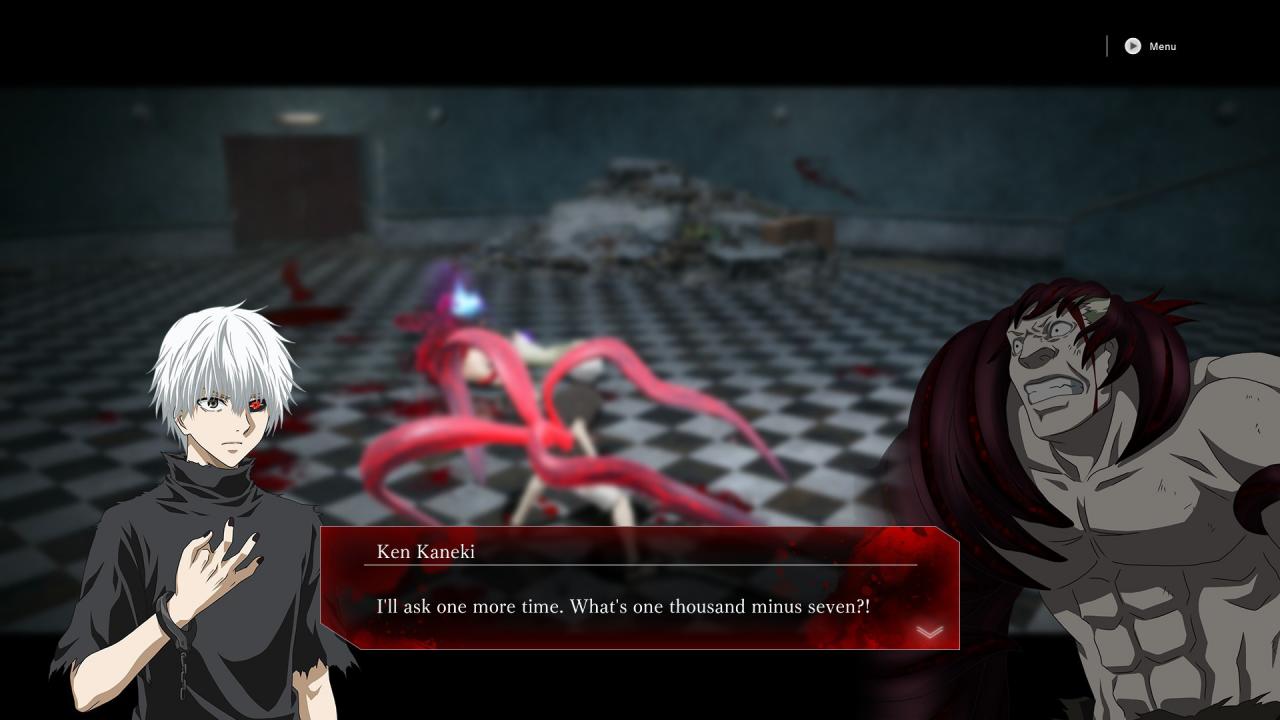









Reviews
There are no reviews yet.