Train Fever is a railroad-focused business simulation game. In other words, it's a modern-day Transport Tycoon with procedural content and a sophisticated city simulation.It’s the year 1850, and there are great times ahead! Establish a transport company and be its manager. Build infrastructure such as railways and stations, purchase transportation vehicles and manage lines. Fulfil the people’s needs and watch cities evolve dynamically. Train Fever runs on an engine specifically developed for this game. The engine has a great innovative scope and is specialized in procedural content and urban simulation. A key point is the fact that there is no grid that game objects have to be aligned to, allowing for a great degree of freedom.
| Developers | Urban Games |
|---|---|
| Publishers | Astragon, Good Shepherd Entertainment |
| Genres | Casual, Indie, Simulation |
| Platform | GOG.com |
| Languages | Chinese, Czech, Dutch, English, French, German, Hungarian, Italian, Japanese, Korean, Norwegian, Polish, Russian, Spanish |
| Release date | 2014-09-04 |
| Steam | Yes |
| Age rating | PEGI 3 |
| Regional limitations | 3 |
Be the first to review “Train Fever GOG CD Key” Cancel reply
- OS
- Windows XP, Vista, 7 or 8
- Processor
- Intel Core 2 Duo
- Memory
- 2 GB RAM
- Graphics
- Nvidia GeForce 8800 512 MB, ATI Radeon HD 3850 512 MB
- Additional Notes
- Mouse with wheel
- IMPORTANT
- 32-bit operating systems are NOT supported!
Go to https://www.gog.com/redeem
Enter the code and then press "CONTINUE"
After a short amount of time you will see the details about the product, please press "CONTINUE" again.
Download and install the GOG.com downloader
Login to the software and get back to the product page
Go to https://www.gog.com/account and look for the "Games" tab.
Press the box of the product you want to download.
Activate the GOG.com Download Mode on the right side of product menu.
Choose the installation package from the list and save it with the GOG Downloader.

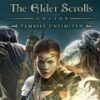















Reviews
There are no reviews yet.