A hypnotic video game about music, geometry and flow. Vectronom is a music platformer. The game combines challenging platforming with rhythm based gameplay. The architecture of each level changes with the music, players have to memorize patterns and overcome obstacles while dancing through the game world. Unlike other beat matching games where the player has to follow prompts, in Vectronom players have a larger degree of freedom while playing.
| Developers | Ludopium |
|---|---|
| Publishers | ARTE France |
| Genres | Action, Casual, Indie |
| Platform | Steam |
| Languages | Dutch, English, French, German, Italian, Portuguese, Spanish |
| Release date | 2019-05-29 |
| Steam | Yes |
| Age rating | PEGI 3 |
| Regional limitations | 3 |
Be the first to review “Vectronom Steam CD Key” Cancel reply
Windows
Requires a 64-bit processor and operating system
- OS
- Windows 7 SP1+
- Processor
- SSE2 instruction set support
- Memory
- 4 GB RAM
- Graphics
- DX10 (shader model 4.0)
- DirectX
- Version 10
- Storage
- 800 MB available space
Mac
Requires a 64-bit processor and operating system
- OS
- macOS 10.12+
- Processor
- SSE2 instruction set support
- Memory
- 4 GB RAM
- Graphics
- DX10 (shader model 4.0)
- Storage
- 800 MB available space
Go to: http://store.steampowered.com/ and download STEAM client
Click "Install Steam" (from the upper right corner)
Install and start application, login with your Account name and Password (create one if you don't have).
Please follow these instructions to activate a new retail purchase on Steam:
Launch Steam and log into your Steam account.
Click the Games Menu.
Choose Activate a Product on Steam...
Follow the onscreen instructions to complete the process.
After successful code verification go to the "MY GAMES" tab and start downloading.
Click "Install Steam" (from the upper right corner)
Install and start application, login with your Account name and Password (create one if you don't have).
Please follow these instructions to activate a new retail purchase on Steam:
Launch Steam and log into your Steam account.
Click the Games Menu.
Choose Activate a Product on Steam...
Follow the onscreen instructions to complete the process.
After successful code verification go to the "MY GAMES" tab and start downloading.




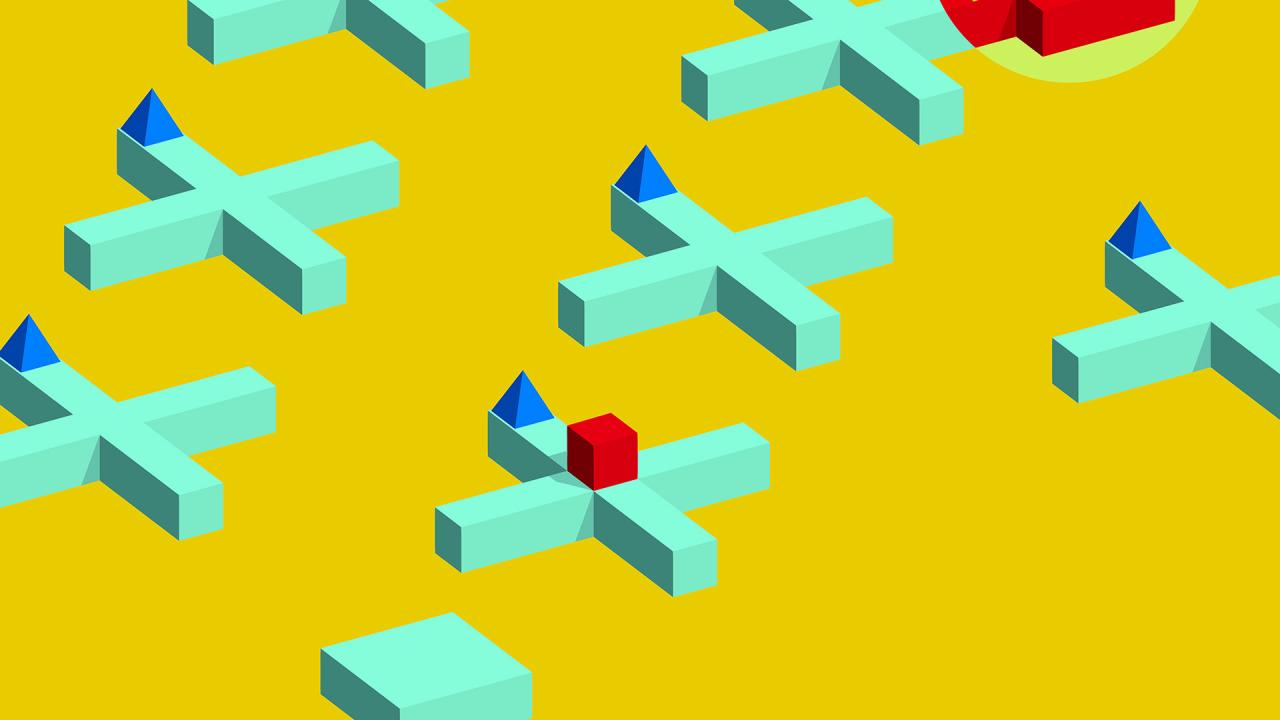
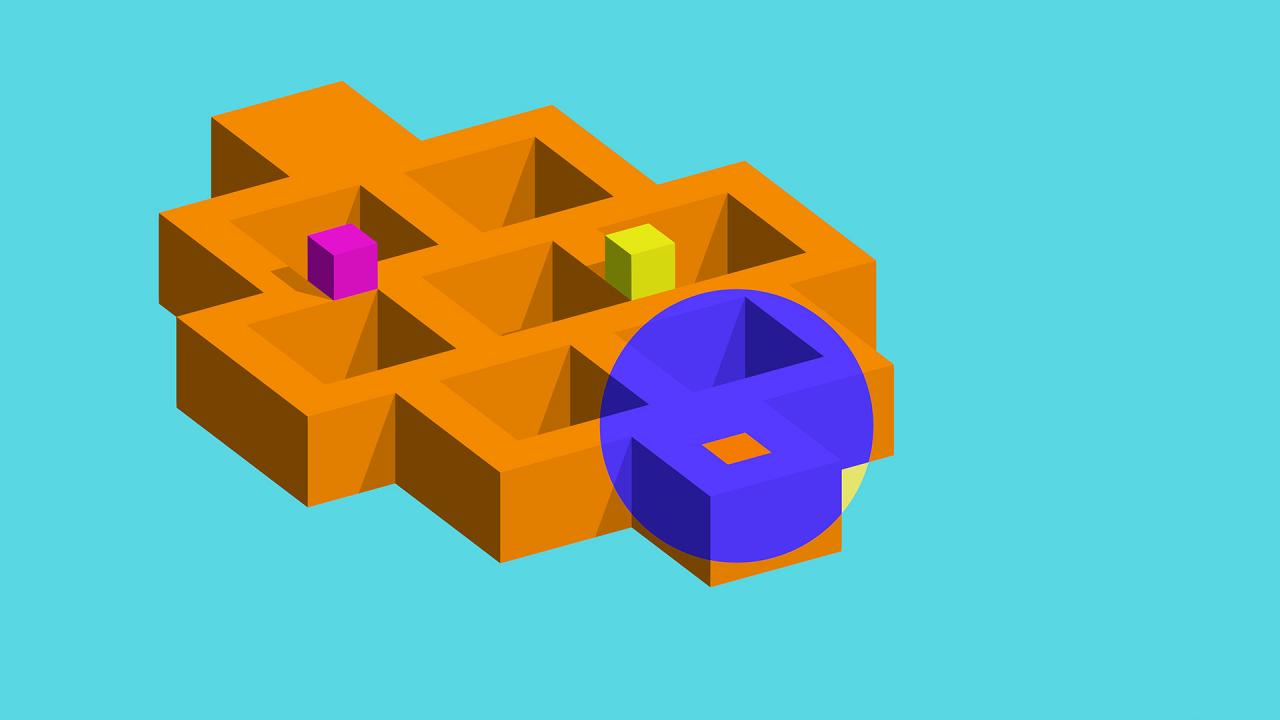
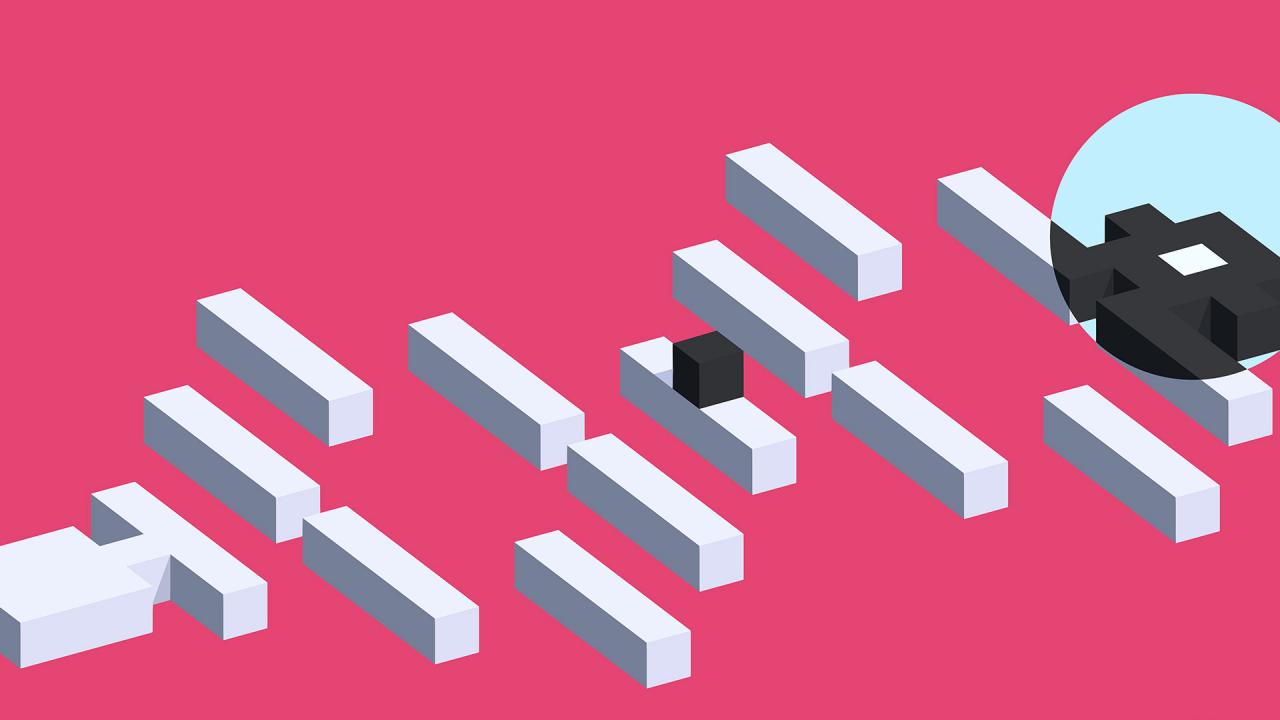
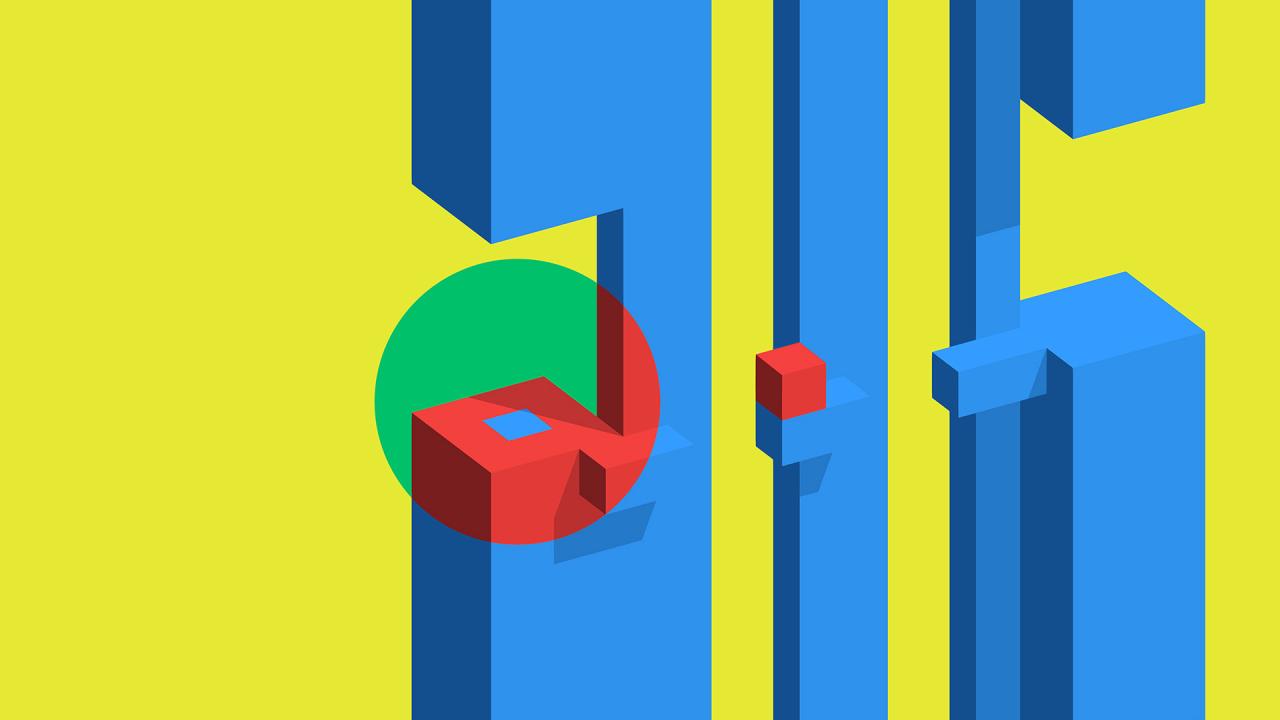
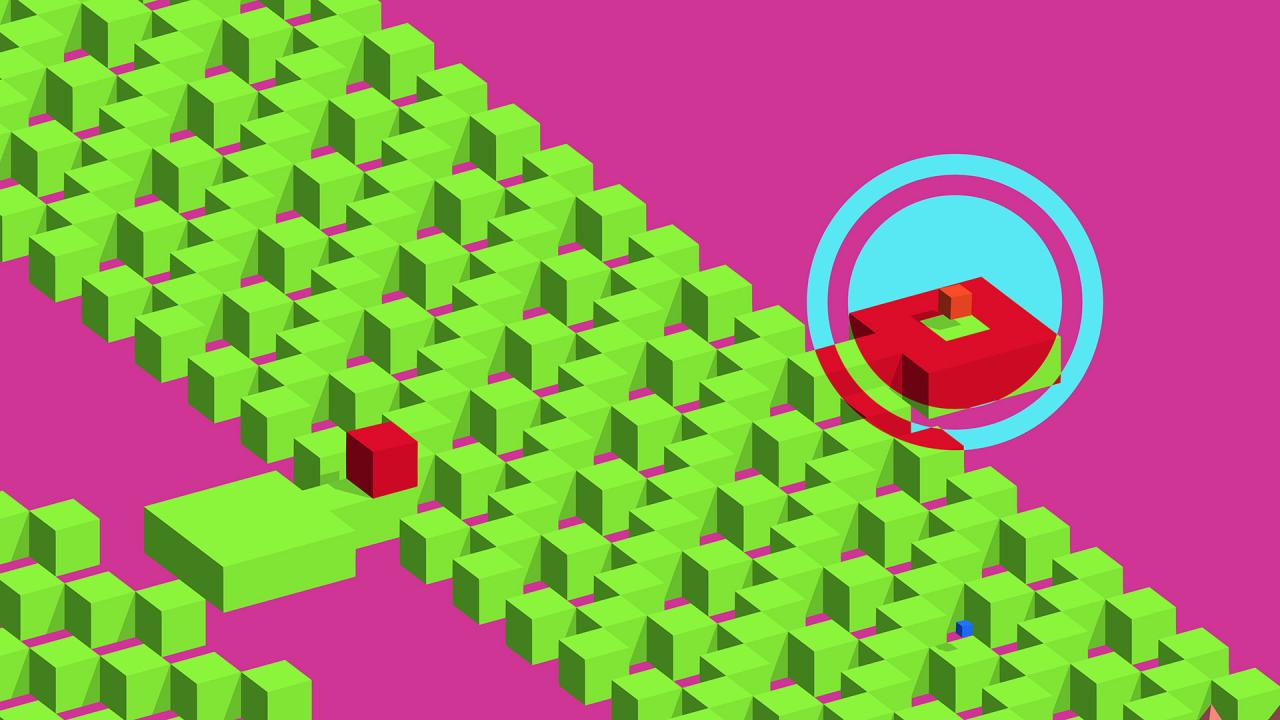
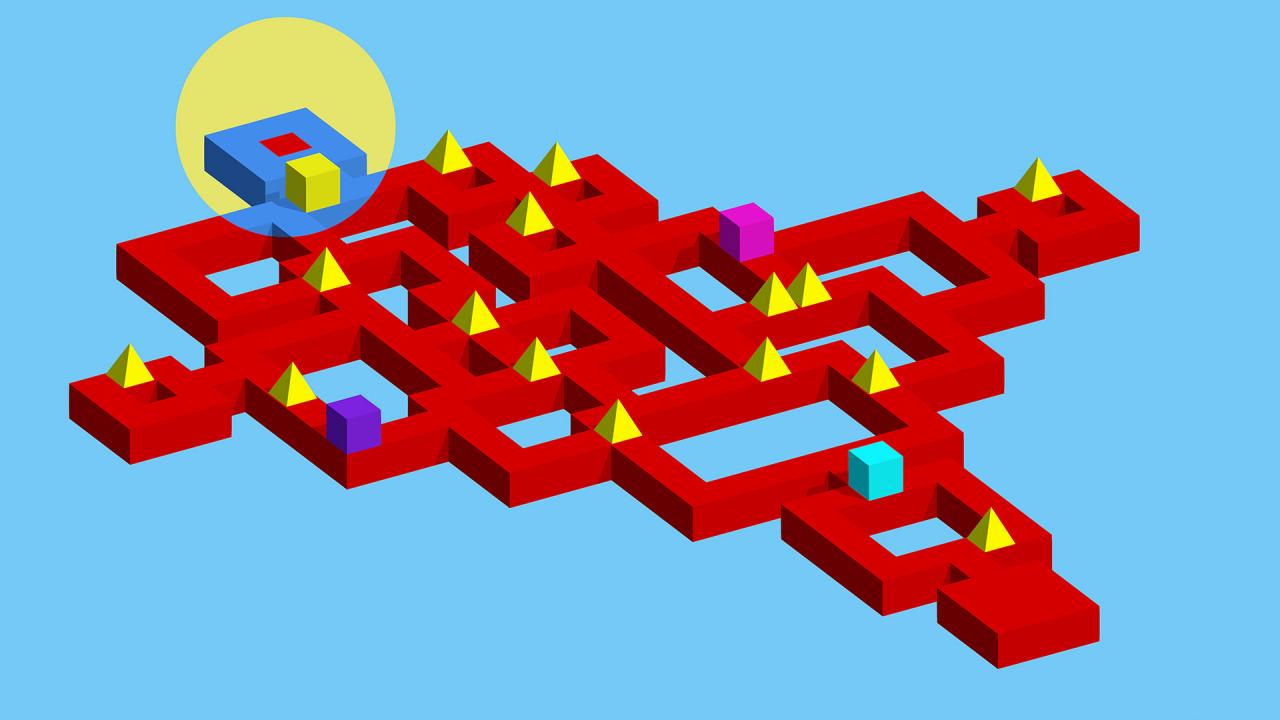









Reviews
There are no reviews yet.