Where the Water Tastes Like Wine is a Narrative-Adventure game about traveling, sharing stories, and surviving manifest destiny. Featuring gorgeous hand-drawn illustrations, Where the Water Tastes Like Wine combines 2D visuals with a 3D overworld US map.
| Developers | Dim Bulb Games, Serenity Forge |
|---|---|
| Publishers | Good Shepherd Entertainment, Serenity Forge |
| Genres | Adventure, Indie, RPG |
| Platform | Steam |
| Languages | English, French, German, Russian |
| Release date | 2018-02-28 |
| Steam | Yes |
| Age rating | PEGI 16 |
| Metacritic score | 76 |
| Regional limitations | 1 |
Be the first to review “Where the Water Tastes Like Wine EU Steam CD Key” Cancel reply
Windows
OS: Windows 7, 8, 10
Processor: Intel Core2 Duo E4500 (2 * 2200) or equivalent/AMD Athlon 64 X2 4200+ (2 * 2200) or equivalent
Memory: 1 GB RAM
Graphics: GeForce 8500 GT (512 MB)/Radeon HD 4350 (512 MB)
DirectX: Version 9.0c
Storage: 6 GB available space
Mac
OS: Mac OS X 10.8 or Later
Processor: Intel Core 2 Duo or faster
Memory: 1 GB RAM
Graphics: AMD Radeon HD 5750/Nvidia GT 450 or higher
Storage: 6 GB available space
Linux
OS: Ubuntu 12.04 or later
Processor: Intel from 1.2 GHz or equivilent AMD family
Memory: 1 GB RAM
Graphics: AMD Radeon HD 5750/Nvidia GT 450 or higher
Storage: 6 GB available space
Go to: http://store.steampowered.com/ and download STEAM client
Click "Install Steam" (from the upper right corner)
Install and start application, login with your Account name and Password (create one if you don't have).
Please follow these instructions to activate a new retail purchase on Steam:
Launch Steam and log into your Steam account.
Click the Games Menu.
Choose Activate a Product on Steam...
Follow the onscreen instructions to complete the process.
After successful code verification go to the "MY GAMES" tab and start downloading.
Click "Install Steam" (from the upper right corner)
Install and start application, login with your Account name and Password (create one if you don't have).
Please follow these instructions to activate a new retail purchase on Steam:
Launch Steam and log into your Steam account.
Click the Games Menu.
Choose Activate a Product on Steam...
Follow the onscreen instructions to complete the process.
After successful code verification go to the "MY GAMES" tab and start downloading.

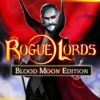
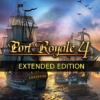
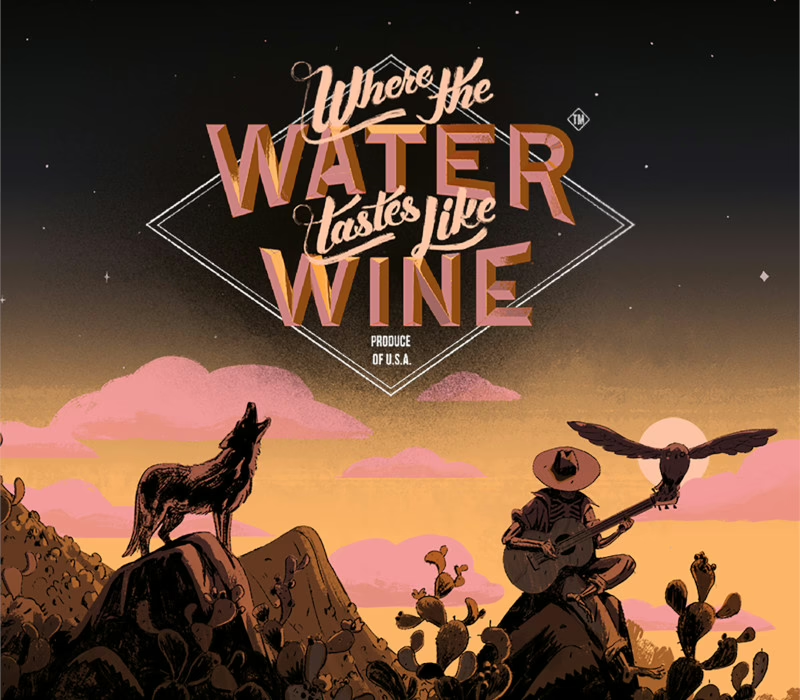

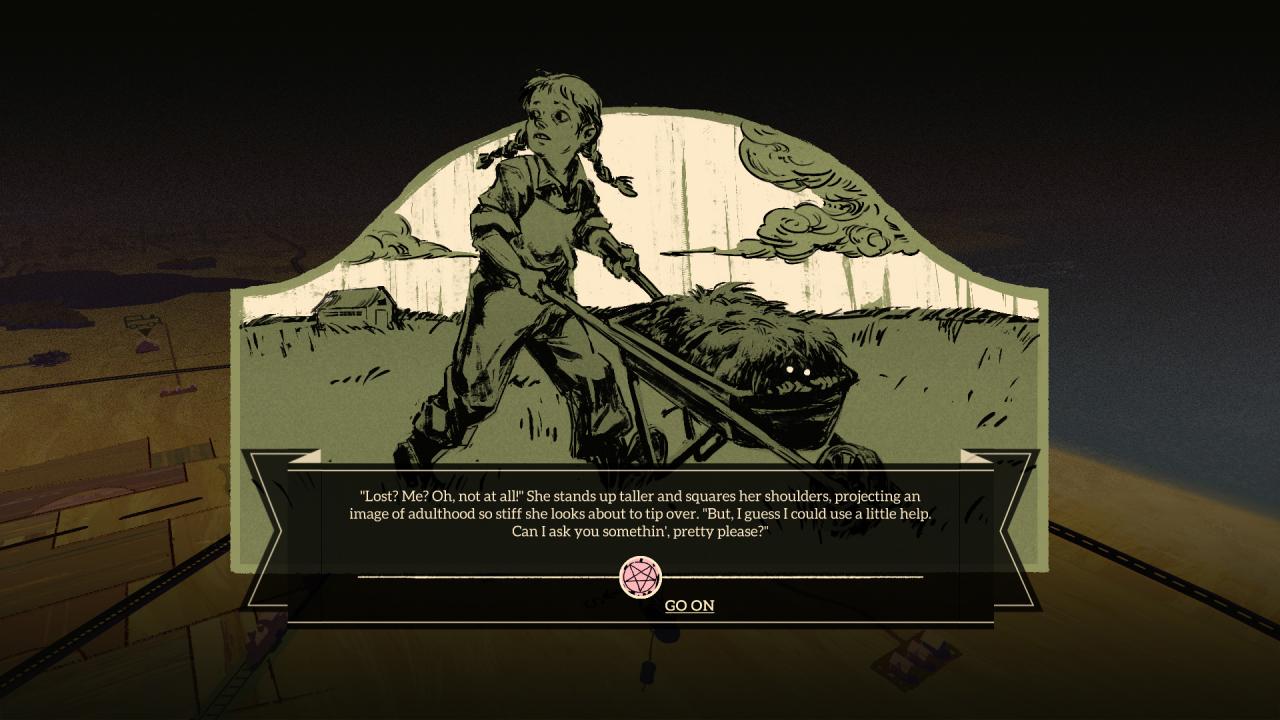
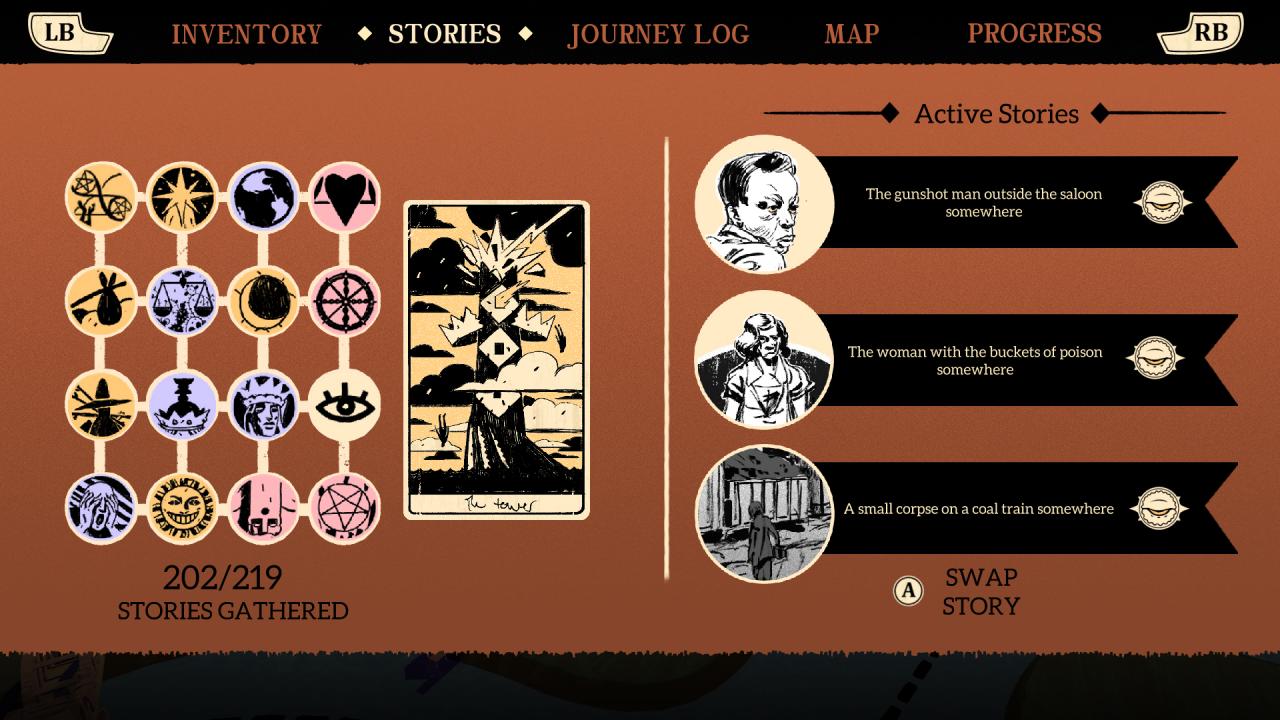
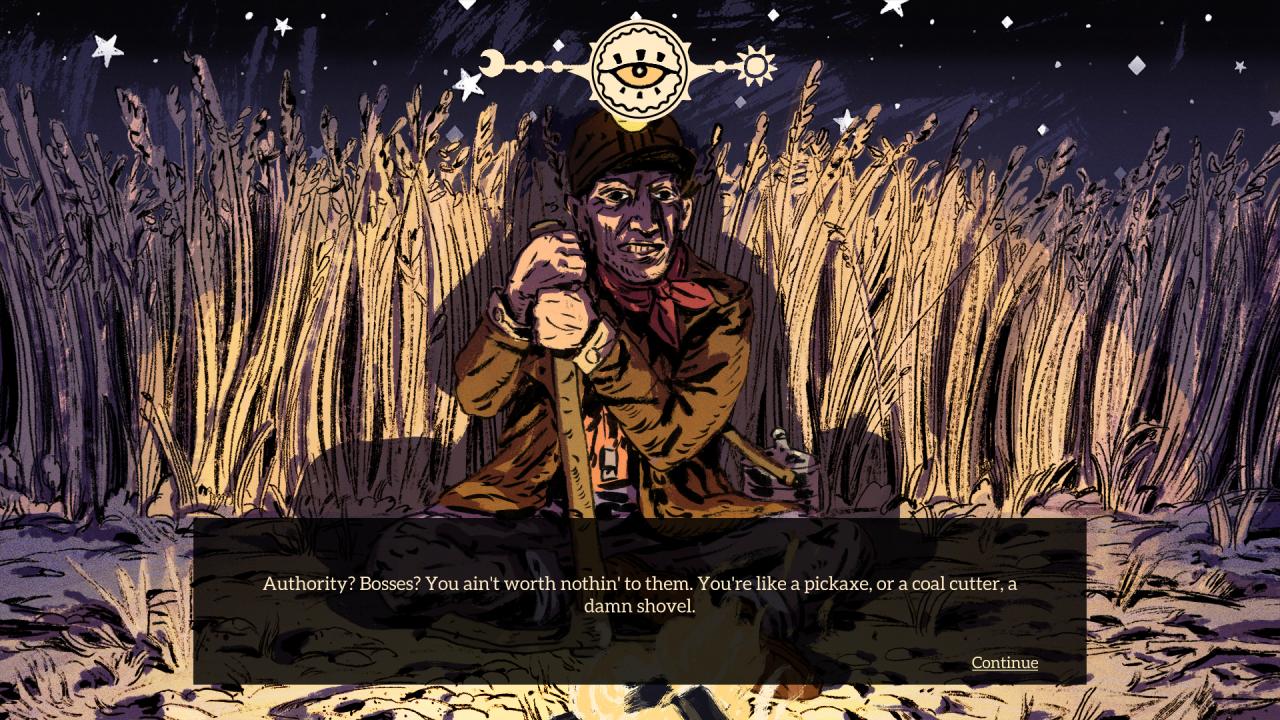


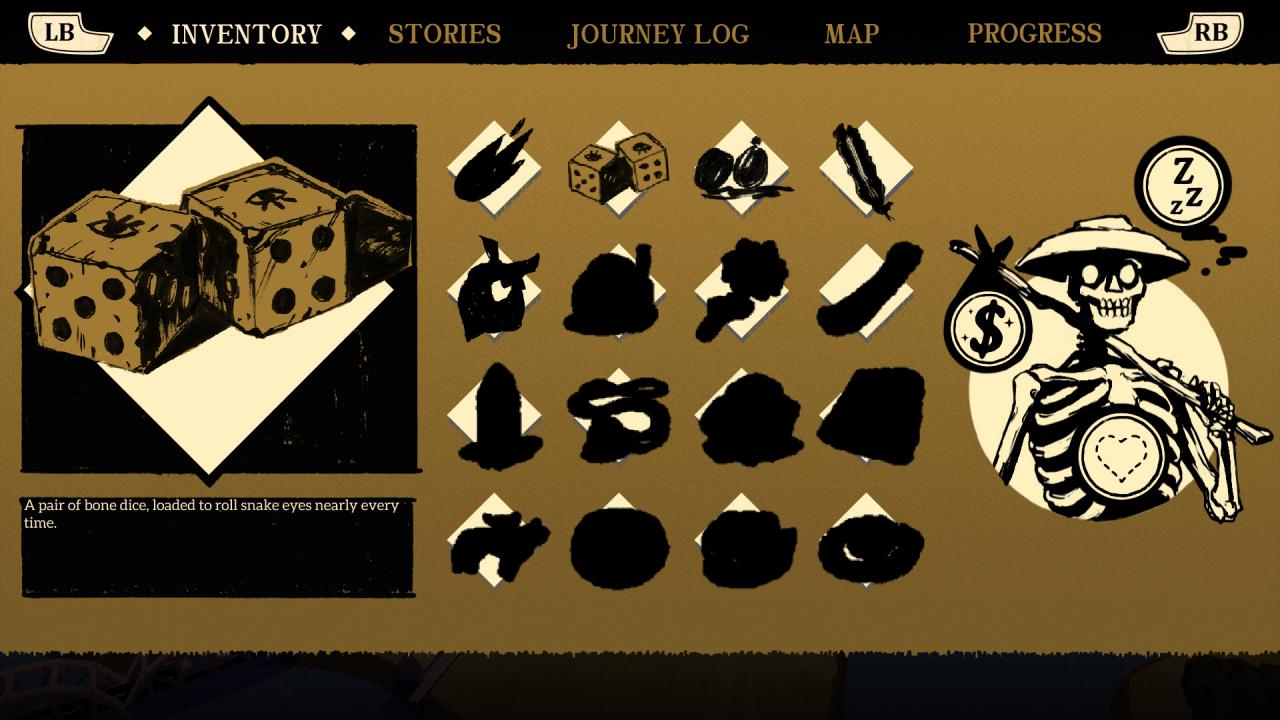

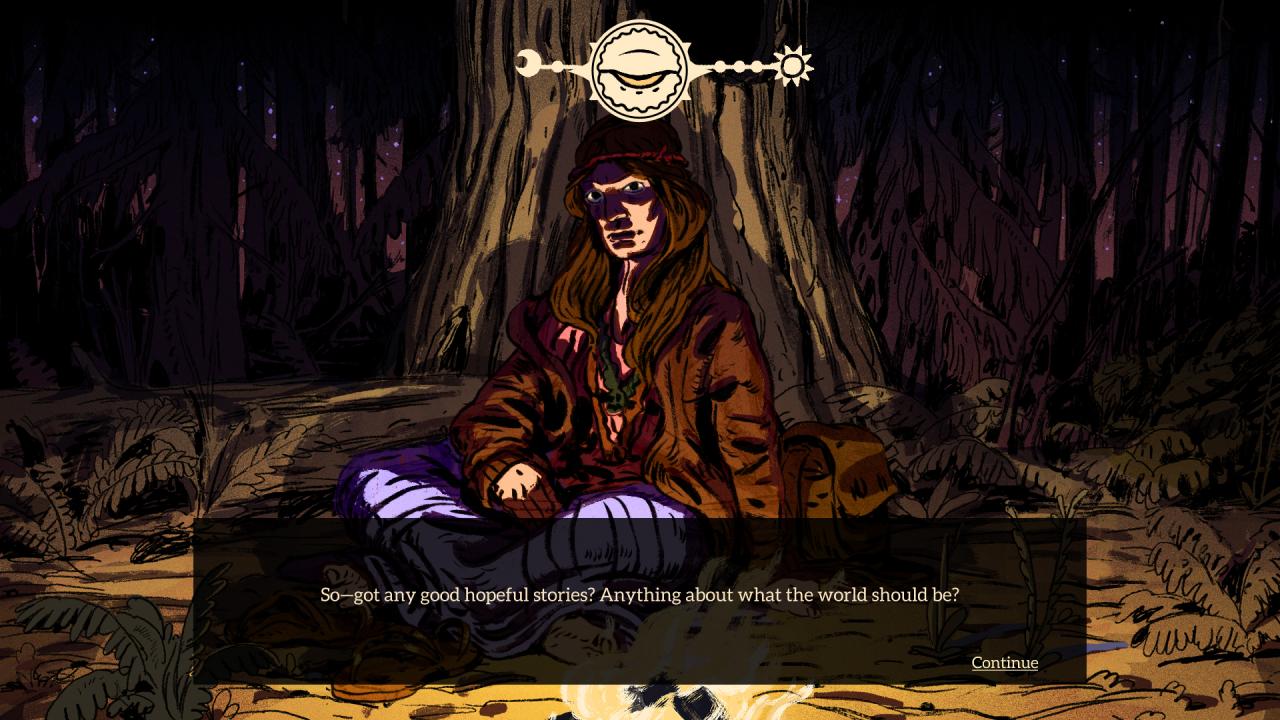








Reviews
There are no reviews yet.