2K invites players to Step Inside the squared circle with WWE 2K20, available October 22. Your favorite WWE Superstars, Legends, Hall of Famers and NXT’s best will join the festivities and celebrate the rebirth of the WWE 2K franchise! WWE 2K20 will feature key gameplay improvements, streamlined controls, and the most fun and creatively expansive entry in the franchise to date. WWE 2K20 will also feature a brand-new 2K Showcase focused on the story of the Four Horsewomen/Women’s Evolution, the return of 2K Towers, an all-new MyCAREER that prominently features both male and female playable characters, and Mixed Tag Matches featuring male and female competitors.
| Developers | Visual Concepts |
|---|---|
| Publishers | 2K, 2K Sports |
| Genres | Action, Casual, Simulation, Sport |
| Platform | Steam |
| Languages | Arabic, English, French, German, Italian, Spanish |
| Release date | 2019-10-22 |
| Steam | Yes |
| Age rating | PEGI 16 |
| Regional limitations | 1 |
Be the first to review “WWE 2K20 EU Steam CD Key” Cancel reply
- Processor
- Intel Core i5-3550 / AMD FX 8150
- Memory
- 4 GB RAM
- Graphics
- NVIDIA GeForce GTX 680 / AMD Radeon HD 7850 with at least 2GB VRAM
- DirectX
- Version 11
- Storage
- 50 GB available space
- Sound Card
- DirectX 9.0c Compatible sound card
Click "Install Steam" (from the upper right corner)
Install and start application, login with your Account name and Password (create one if you don't have).
Please follow these instructions to activate a new retail purchase on Steam:
Launch Steam and log into your Steam account.
Click the Games Menu.
Choose Activate a Product on Steam...
Follow the onscreen instructions to complete the process.
After successful code verification go to the "MY GAMES" tab and start downloading.



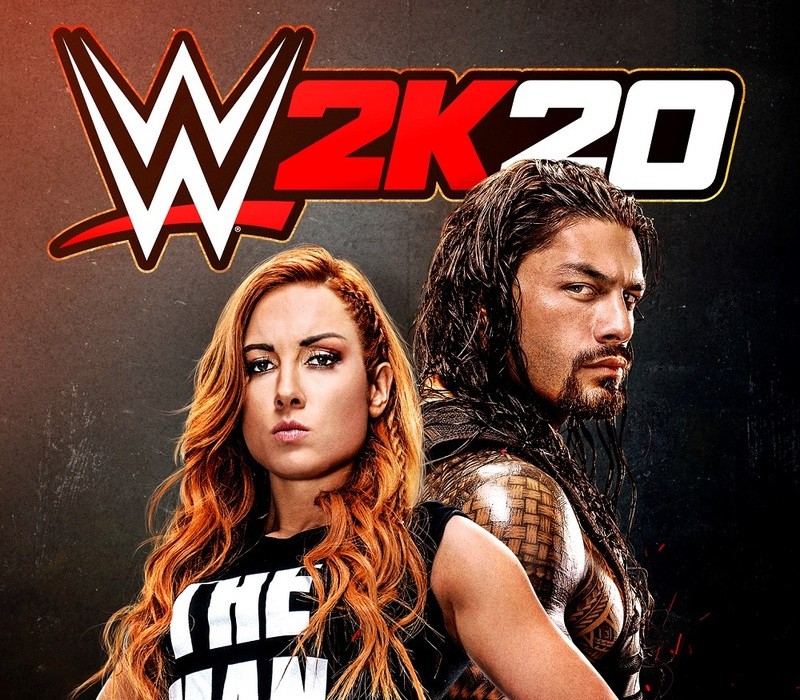

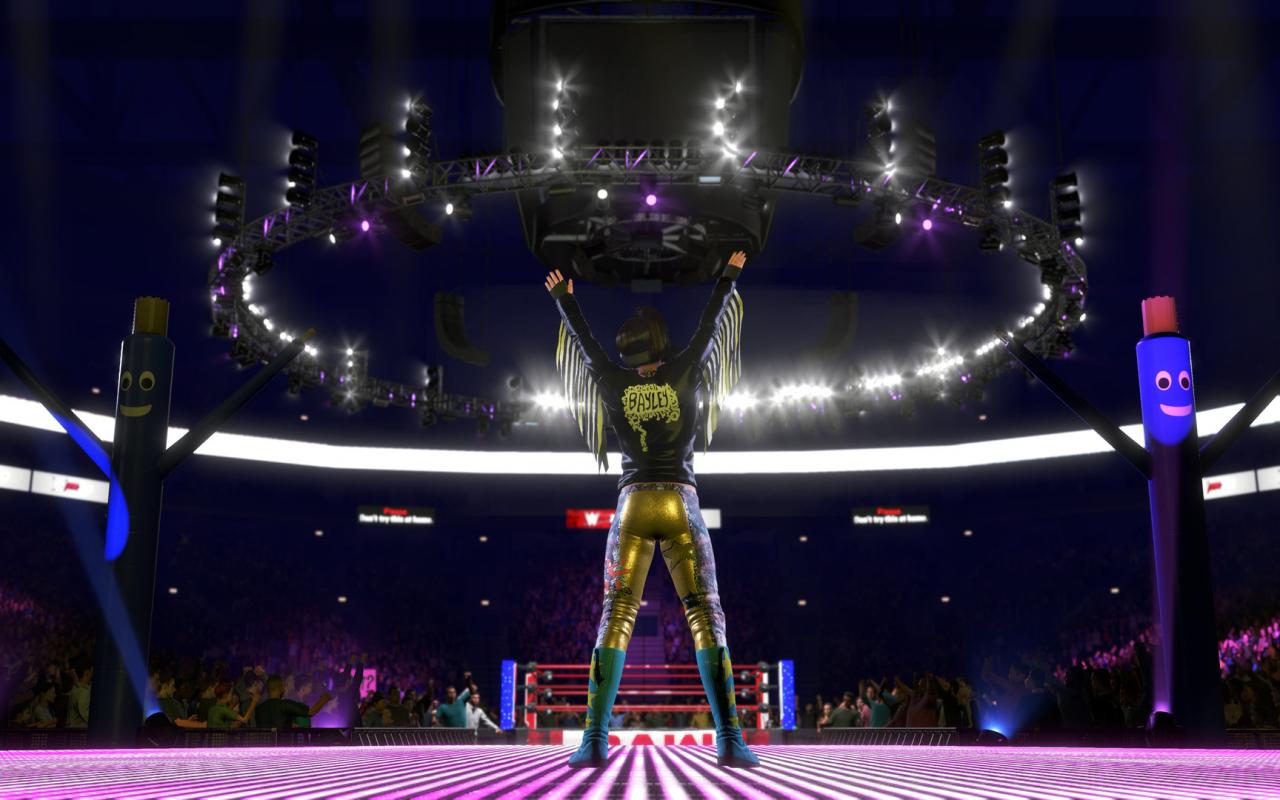

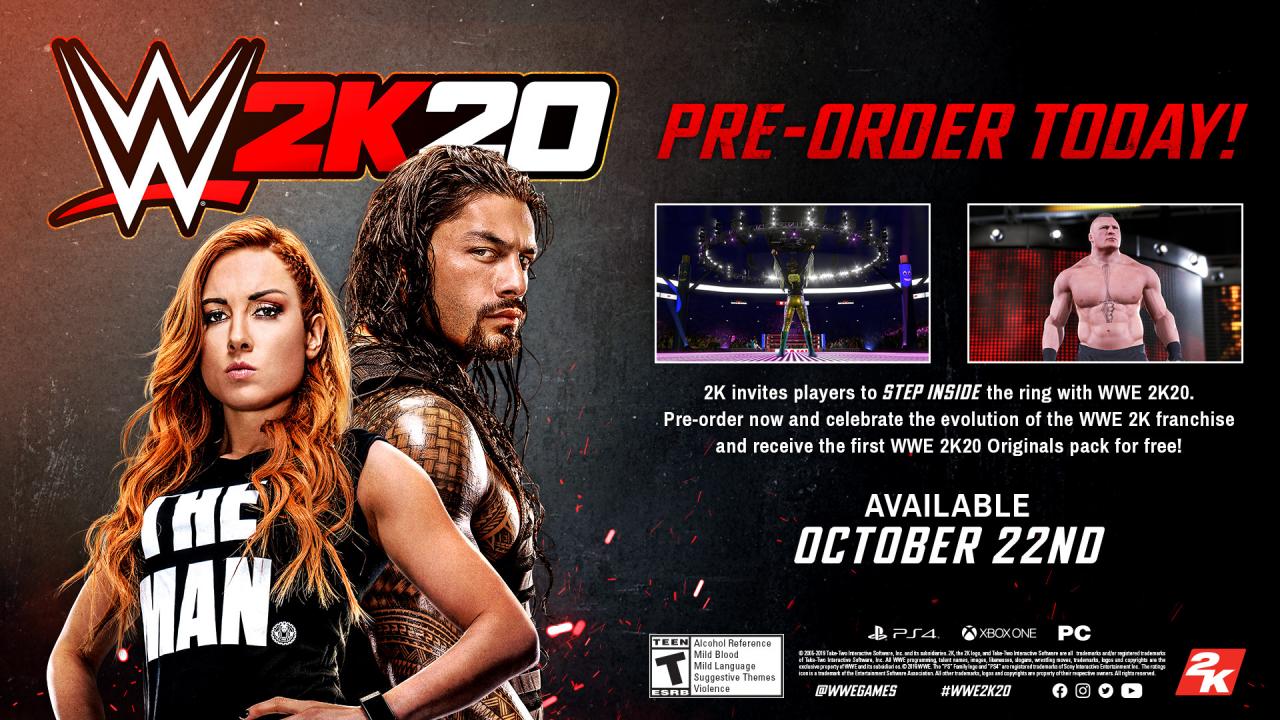
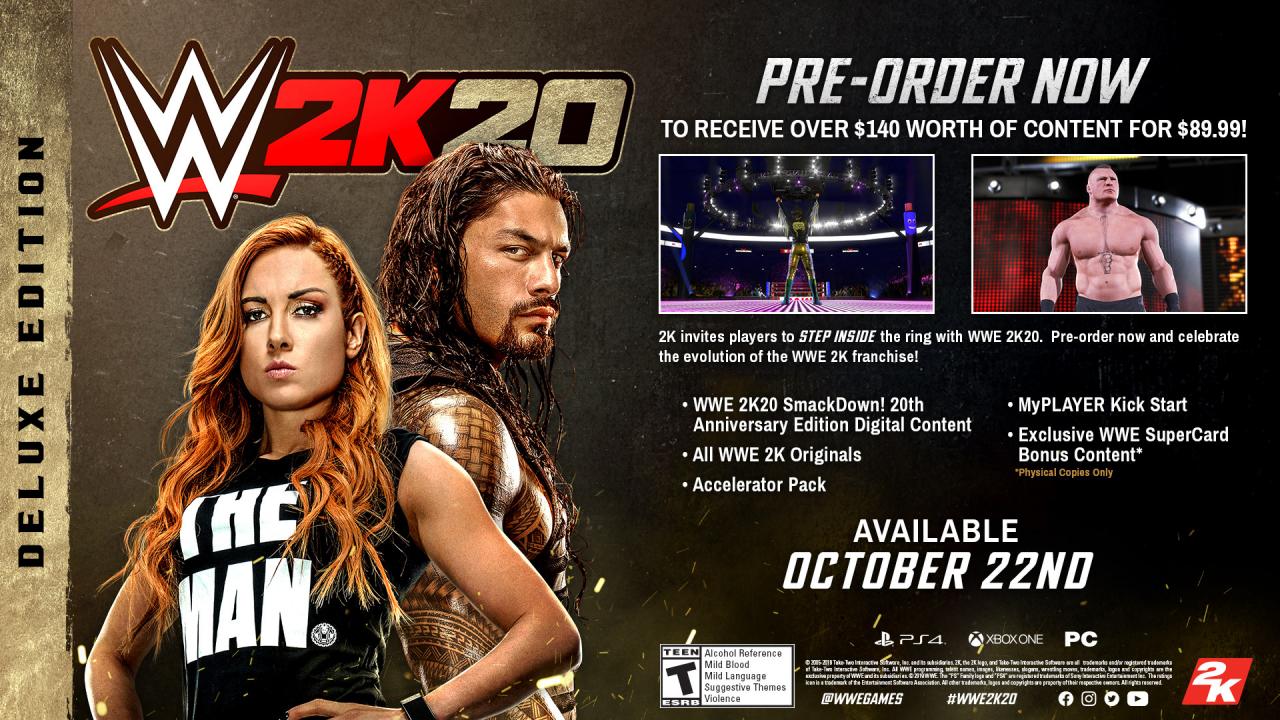








Reviews
There are no reviews yet.